- Home page
- Broker Recommendations
- Interactive Brokers Open Account|$1000 Sign-Up Bonus $1000|IBKR Create Tutorial
Interactive Brokers Open Account|$1000 Sign-Up Bonus $1000|IBKR Create Tutorial

What is Interactive Brokers (IB)?How can one open an account with Interactive Brokers (IB)? If you're looking to invest in stocks, where do you start?
In this article, I will share a step-by-step graphical tutorial on how to open an account with one of the major online brokerage platforms - Interactive Brokers (IBKR).
Don’t miss out if you’re interested in safe, low-cost investment opportunities in global stocks and bonds!
What is Interactive Brokers?
Interactive Brokers, listed on the US Nasdaq Stock Exchange (ticker: IBKR), is an international corporation regulated by the US Securities and Exchange Commission (SEC).
Known as IB or IBKR, it operates the largest electronic trading platform in the United States by the number of daily average revenue trades. It's widely regarded as one of the historically renowned online investment broker platforms,(Rated by Forbes as the best online brokers) offering competitive rates compared to other cheap brokers and low-fee brokerage platforms.
Speaking of IB pricing or IBKR pricing, IB basically offers no custodian fees and the required minimum deposit for a basic cash account is $0. Therefore, Interactive Brokers stands out as a cost-effective choice for investors.
What is Interactive Brokers used for?

Investors using IBKR can access over 200 countries and regions, 150 investment markets, and 27 currencies globally. IBKR reviews are quite positive because it offers low custodian fees and provides access to a wide variety of exchanges worldwide.
Investors can easily open an Interactive Brokers online investment account, gaining access to a wide range of investment opportunities across global exchanges. With its commitment to security, Interactive Brokers provides a safe and reliable trading environment.
You can click to invest in any of the following stocks👇
Interactive Brokers sign up referral bonus is up to $1000

- Sign up with a valid referral link
- Open your account and make a successful deposit
- Earn 1% back in IBKR stock (up to $1,000)
- Unlock the stock after holding for one year
Good news! Interactive Brokers (IBKR) is currently offering a Refer-a-Friend Sign-Up Bonus that lets new users earn up to $1,000 in IBKR stock.
By using a valid referral link and meeting the net deposit requirement within one year, you can earn 1% back in IBKR stock – a valuable bonus for long-term investors.
.jpg)
How to Claim the IBKR Sign-Up Bonus (2025 Updated Guide)
You can always review the official terms and conditions But if you’d prefer a quick and clear summary, here’s everything you need to know:
Earn Up to $1000 in Free IBKR Stock!
Step 1: Sign up with a valid referral link
- The referral link must come from a user with at least $2,000 in net assets and an active trading history on IBKR.
- Click here to open your account:👉 [Referral Link 1] | [Backup Link 2]
Step 2: Open your account and make a successful deposit
- You can fund your account via wire transfer, securities transfer, or asset transfer.
- Net deposits (deposits – withdrawals) within 1 year of your first deposit will be counted toward the bonus.
Step 3: Receive 1% back in IBKR stock
- For every $100 in net deposits, you'll receive $1 in IBKR stock.
- Bonus stock is automatically adjusted daily based on your net deposit balance.
Step 4: Hold the bonus stock for one year to unlock
- Bonus shares must be held for one full year before they can be sold or withdrawn.
- The maximum bonus is $1,000 (equivalent to $100,000 in net deposits).
Important Notes for New Users:
- Withdrawals matter: If you withdraw during the 1-year period, previously awarded shares may be clawed back proportionally.
- Use a valid referral link: Accounts not using a qualified referral link are not eligible for the bonus.
- Same household restriction: Referrer and referee must not share the same household address.
Quick Summary:
Open account ➔ Fund it ➔ IBKR stock awarded automatically ➔ Unlock after 1 year
Bonus value is not guaranteed
The maximum stock reward is $1,000 at the time of issuance, but the actual value may fluctuate depending on the IBKR stock price after 1 year. While this isn’t a guaranteed profit, it's an excellent bonus for long-term investors looking to make the most of their deposits.
Don’t Sign Up from the IBKR Homepage!
If you register directly through the IBKR website, you will NOT be eligible for the sign-up bonus.Always use the correct referral link, and make sure you see the confirmation screen that says:You are signing up with a referral code
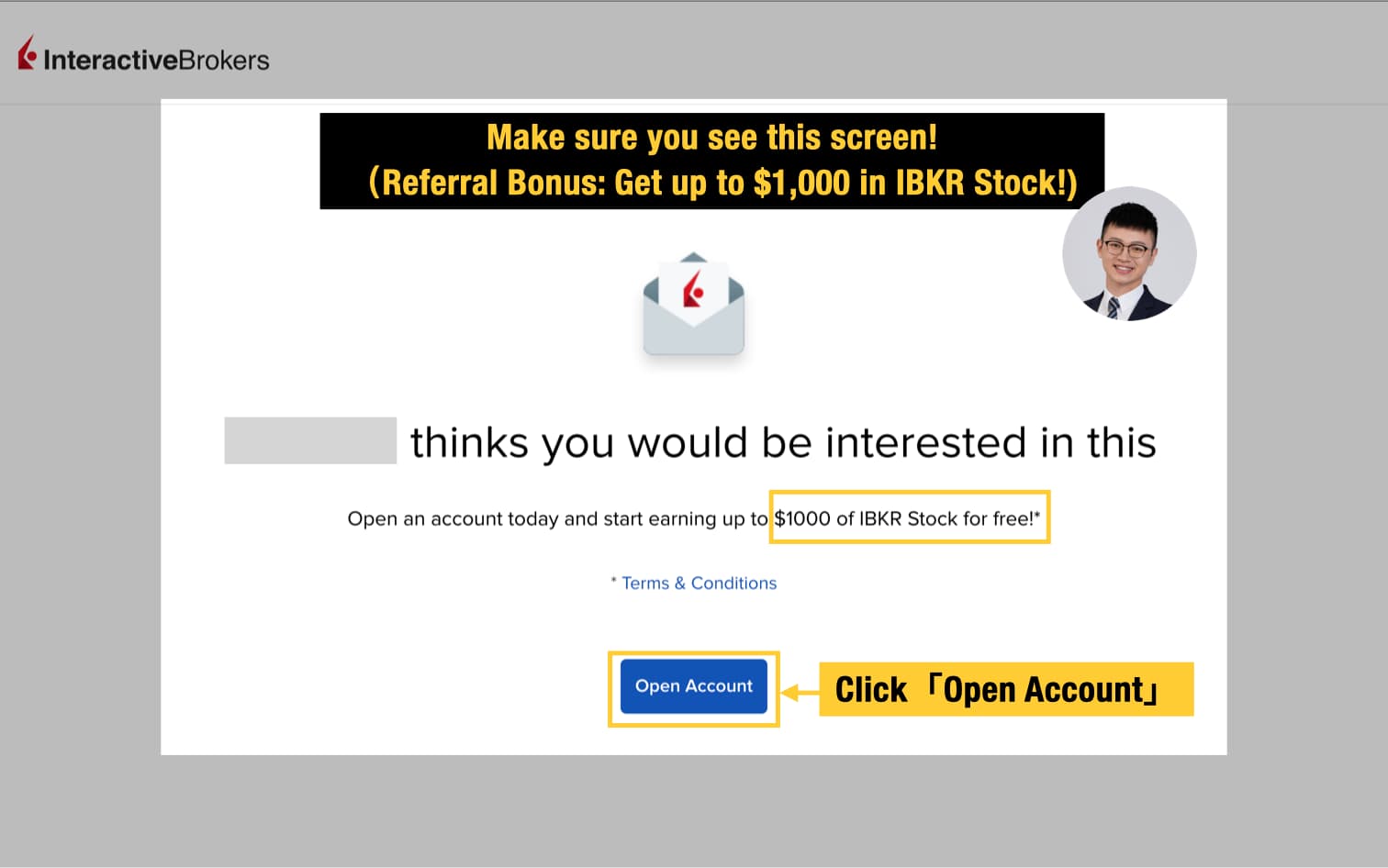
Reminder: Residents of specific countries, including Spain, Portugal, Japan, Denmark, and Israel, are not eligible to participate in the program.
For more details, please refer to the terms and conditions of the Interactive Brokers (IBKR) "Refer-A-Friend" program.
Interactive Brokers open account requirement: a beginner's guide

In this Interactive Brokers beginners guide, I'll walk you through the key requirements and steps to open an account, ensuring you can begin your investment journey smoothly.
Who can open an Interactive Brokers account?
Interactive Brokers has four account options to apply for the account:
- Individual Investor or Trader
- Family Office
- Non-Professional Advisor
- Small Business
For most people, we will choose to open an Individual account.
Check if Interactive Brokers is available in my country?
Before you start registering the IB trading account, you need to check the availability of Interactive Brokers in different countries. Apart from the USA, there are plenty of countries that can use IB. You can check the information on IB’s Available Countries and Territories website.(Interactive Brokers (IBKR) "Refer-A-Friend" program)
Interactive Brokers account open requirement
To create an IB account, different types of accounts require different documents. However, everyone needs to provide the following:
- Email address
- Personal mobile phone number
- Proof of address
- Proof of identity
Additionally, different countries might require different documents.
For U.S. residents opening an IB USA account, you will need:
- Your Social Security Number (SSN) or proof of ID number
- Your employer's name, address, and phone number
- Bank or 3rd party broker account number
For non-U.S. residents applying to open an IB account, you will need:
- Passport or ID card
To know more about the required documents, please check IB’s "What You Need for the Application" website.
Tutorial of Interactive Brokers open a new account

- Step 0: Pre-account opening information confirmation
- Step 1: Claim your IB account opening referral bonus
- Step 2: Creating your Interactive Brokers account
- Step 3: Choose Your Interactive Brokers account type
- Step 4: Interactive Brokers account personal information
- Step 5: Select trading account and trading products
- Step 6: Sign the trading agreement
- Step 7: Confirm your tax residence (non-U.S. resident)
- Step 8: Sign the trading agreement
- Step 9: Verify identity and address(non-U.S. resident)
- Step 10: Receive the account approval notification
Here, I will provide a detailed, step-by-step graphical tutorial on opening an Interactive Brokers account. For non-U.S. residents, there are two additional steps: confirming your tax residence and verifying your identity and address.
0. Documents and information
In the past, Interactive Brokers had a minimum deposit threshold of US$10,000. However, since July 2021, IB has removed the minimum deposit threshold and eliminated monthly custodian fees.
IB Account Minimum Age Requirements:
- Margin Account: 21 years of age
- Cash Account: 18 years of age
- IRA Account: Available only to individual U.S. citizens living anywhere and U.S. resident aliens.
| Account Type | Description |
| Margin Account | Allows leveraged trading by borrowing funds but carries higher risk and interest charges. |
| Cash Account | Permits trading with settled cash, offering lower risk. |
| IRA Account | A tax-advantaged retirement account with contribution limits and withdrawal rules, prohibiting margin trading. |
If you're new to investing and unfamiliar with how margin accounts operate, it's advisable to open a cash account instead. Avoid engaging in "borrowing money" or "margin trading" without sufficient knowledge.
1. Claim your IBKR sign up bonus
Simply click on the Interactive Brokers referral bonus link, to make sure you earn the referral bonus after signing up for the IBKR account.
0.jpeg)
Please make sure you have reached this referral sign-up page. This way, you have the chance to earn up to $1,000 in IBKR stock! If you haven't reached this page, please try using the backup link.
2. IBKR create account
After creating your Interactive Brokers account, you have the flexibility to set up multiple accounts or sub-accounts under a single main account.
Steps to Create Your Account:
Create Your Username and Password
- First, you need to create your username and password.
- If something goes wrong during the account opening process, you can click on the lower left corner to continue the account opening or log in directly on the IB official website with the created username and password to continue the account opening.
1.jpeg)
Verify Your Email
- Go to the email address you just entered to receive the verification letter.
- Find the letter from Interactive Brokers Client Services in the email, open it, and click "Confirm Email".
- If you don't see this letter, you can search for it in "All Mail".
2-1.png)
3. Choose your IBKR account type
Choose Your Account Type
After verification, you can choose one of four types of accounts according to your needs. IB can open these four types of accounts:
- Individual
- Joint
- Retirement Account
- Custodian Account
Here we will show you how to apply for an "Individual Account".
4.jpeg)
Choose Your Service Plan (Available in North America)
When opening an account with Interactive Brokers, United States residents have the option to choose between two service plans: IBKR Lite and IBKR Pro.
| Account Type | IBKR Lite | IBKR Pro |
| Users | U.S. resident | Everyone |
| Fee (U.S. Market) |
Free | Tiered/Fixed pricing |
| Trading Commission (U.S. Market) |
Free | Up to 0.005 USD per share (varies with pricing plan) |
| Real-time Quotes | For U.S. market (No charge) Other markets (Fee required) |
Some real-time quotes require an additional subscription to market data. |
| Margin Interest Rate (subject to change) |
Benchmark rate + 2.5% | Benchmark rate + 1.5% (Decreases with higher amounts) |
| Interest Earned on Idle Funds (subject to change) |
Benchmark rate - 1.5% | Benchmark rate - 0.5% |
| Pre-market and After-hours Trading (U.S. Time) |
07:00 - 20:00 | 04:00 - 20:00 |
Note:
- IBKR Lite: Offers commission-free trading on U.S. listed stocks and ETFs
- IBKR Pro: Offers two different pricing plans:
- Fixed Rate Pricing: Up to 0.005 USD per share.
- Tiered Pricing: Costs vary based on trading volume and other factors.
Non-U.S. Residents: Only have access to the "IBKR Pro" service plan. Therefore, during the application process, non-U.S. residents will not see the screenshot below.
If you are a U.S. resident, you can choose “IBKR Lite”
5.jpeg)
Finally, choose your input language as “English”.
6.jpeg)
4. IBKR account personal information
Enter your contact information
The contact information here is the information of the account holder. You cannot use someone else's bank account to help you deposit money, or withdraw money to someone else's bank account.
The name must match your identity document. (Please use your English name)
7.jpeg)
You can also add your different mailing address. If you have citizenship other than the United States or were born outside of the United States, click those options and fill them out based on your personal situation.
8.jpeg)
Enter your personal information
After filling in your personal information, choose your tax residency as the United States and enter your Social Security Number (SSN).
9.jpeg)
If you are a non-U.S. resident, enter your "Tax Identification Number" in the SSN field and type the information in your proof of identification.
10.jpeg)
11.jpeg)
Confirm your employment states
Fill it out truthfully. IB will also confirm with you whether you are a financial practitioner. Typically, you should select "No".
12.jpeg)
Fill in your source of wealth. Again, fill it out truthfully. Most people typically have "interest and dividend income" (fifth category). The more sources of income you have, the more stable your financial situation is.
13.jpeg)
Confirm account information & security questions
You may be asked these security questions when calling customer service. Here's a useful tip for this step I can share with you: You can use the same answer for all three security questions, which makes it easier to remember.
14.jpeg)
5. Confirm mobile phone number
The system will send a text message to the mobile phone you just entered. Enter the confirmation code to confirm your mobile number.
15.jpeg)
6. Select trading account & products
| Account Type | Description |
|---|---|
| Cash Account | Cannot be used for financing. |
| Margin Account | Can be used for margin trading (financing is borrowing money). |
Recommendation:
If you're unclear about the definition of margin trading, it's advisable to choose a cash account instead of a margin account.
Enter Your Income and Asset Value
| Field | Description |
|---|---|
| Net Worth | Should be greater than "Liquid Net Worth". |
| Liquid Net Worth | Should be greater than "Annual Net Income". |
| Annual Net Income | Indicates a habit of continuous saving, reflecting a stronger ability to bear investment risks. |
Tips:
- "Net Worth" should be greater than "Liquid Net Worth".
- "Liquid Net Worth" should be greater than "Annual Net Income".
- Indicating these values in this order suggests a habit of continuous saving, reflecting a stronger ability to bear investment risks.
Note:
If you want to invest in options or complex or leveraged exchange-traded products (CLPs), you can refer to my method for filling out the forms.
16.jpeg)
17.jpeg)
18.jpeg)
19.jpeg)
Stocks, Options, Crypto, Currency Choose the region
where you wish to trade and provide details about your trading experience. Experienced investors can invest in a wider range of products. Therefore, when filling out the information, I prefer to select "Good Knowledge." You can also choose options, crypto, or currency. More products can be added anytime after opening your IB account.
20.jpeg)
21.jpeg)
Regulatory Information
Check "No" to confirm whether you are not a major shareholder or insider of a listed company in the U.S. stock market (to prevent insider trading).
22.jpeg)
Stock Yield Enhancement Plan (SYEP)
Description: By lending stocks to brokers, SYEP participants can receive 50% of the market-based rate on shares borrowed by IBKR (you can sell the stocks at any time).
Advantages:
- Participants can receive 50% of the market-based rate on borrowed shares.
Drawbacks:
| Drawback | Description |
|---|---|
| Loss of Shareholder Voting Rights | You will lose shareholder voting rights if you lend out securities (though this is generally acceptable for most investors). |
| Loss of SIPC Protection | The lent securities may cause your invested products to lose Securities Investor Protection Corporation (SIPC)'s $500,000 protection because SIPC does not cover "investment risk." |
Financial Profile and Trading Options
Description: Once you click continue, if you choose to trade “options,” but the financial profile you entered for "Annual Net Income," "Net Worth," "Liquid Net Worth," and "trading experience" is not consistent, it will display a teaching exam option.
Note: If your stated income significantly differs from the average income for your occupation, IB may require you to provide proof of income.
25.jpeg)
Avoidance Method:
If you want to trade options, you can refer to my suggested values (for reference only, see below):
7. Confirm your tax residence
If you are a non-U.S. resident, you need to confirm your tax residence as a substitute for your W-8BEN Form. Form W-8BEN is to prove that you are not a U.S. resident and do not qualify for US tax treaty benefits.
27.jpeg)
28.jpeg)
29.jpeg)
30.jpeg)
31.jpeg)
8. Sign the trading agreement
IB Cryptocurrency Application Form
This form is only for those who have checked the "Cryptocurrency Trading Permit" on the front. It mainly informs you of the risks of investing in cryptocurrency. If you have not applied for cryptocurrency trading, you can skip this section and go to Read & Sign Agreement
Interactive Brokers Cryptocurrency trade execution and custody is provided by Paxos Trust Company, which currently provides transactions for the more circulating Bitcoin (BTC), Bitcoin Cash (BCH), Ethereum (ETH) and Litecoin (LTC).
32.jpeg)
Read & Sign Agreements
Confirm all the information. If you have any questions, click "Edit" to modify it.
33.jpeg)
34.jpeg)
35.jpeg)
36.jpeg)
9. Verify identity and address
If you are a U.S. resident, you will see the page below indicating that you have completed your application. On this page, please check the page and your email to see if your account is eligible to receive Welcome Shares, which is the IBKR referral bonus that can be up to $1000.
37.jpeg)
If you are a non-U.S. resident, you will see the page below indicating that you need to complete the final step to complete your application, which is to verify your identity and address. (Just click “Verify identity”)
38.jpeg)
Verify identity and address
It is always recommended to only use [National ID Card]. If you plan to use [Passport] as an identity document, you only need to upload the side of the passport with the photo. The corners of the passport must be complete so that the AI can quickly approve it.(Please ensure your uploaded documents are not expired or invalid.)
39.jpeg)
40.jpeg)
41.jpeg)
42.jpeg)
43.jpeg)
10. Receive the account approval
Congratulations! You have completed all the IB account opening procedures! Normally, your IB account will be opened immediately.44.jpeg)
45.jpeg)



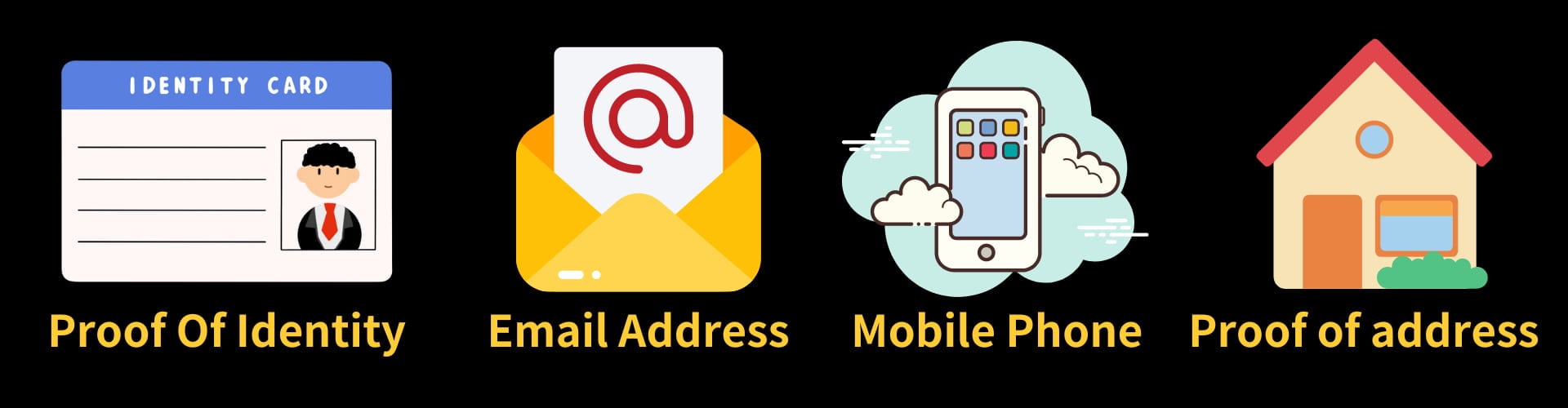
23.jpeg)
24.jpeg)
26-3.png)
