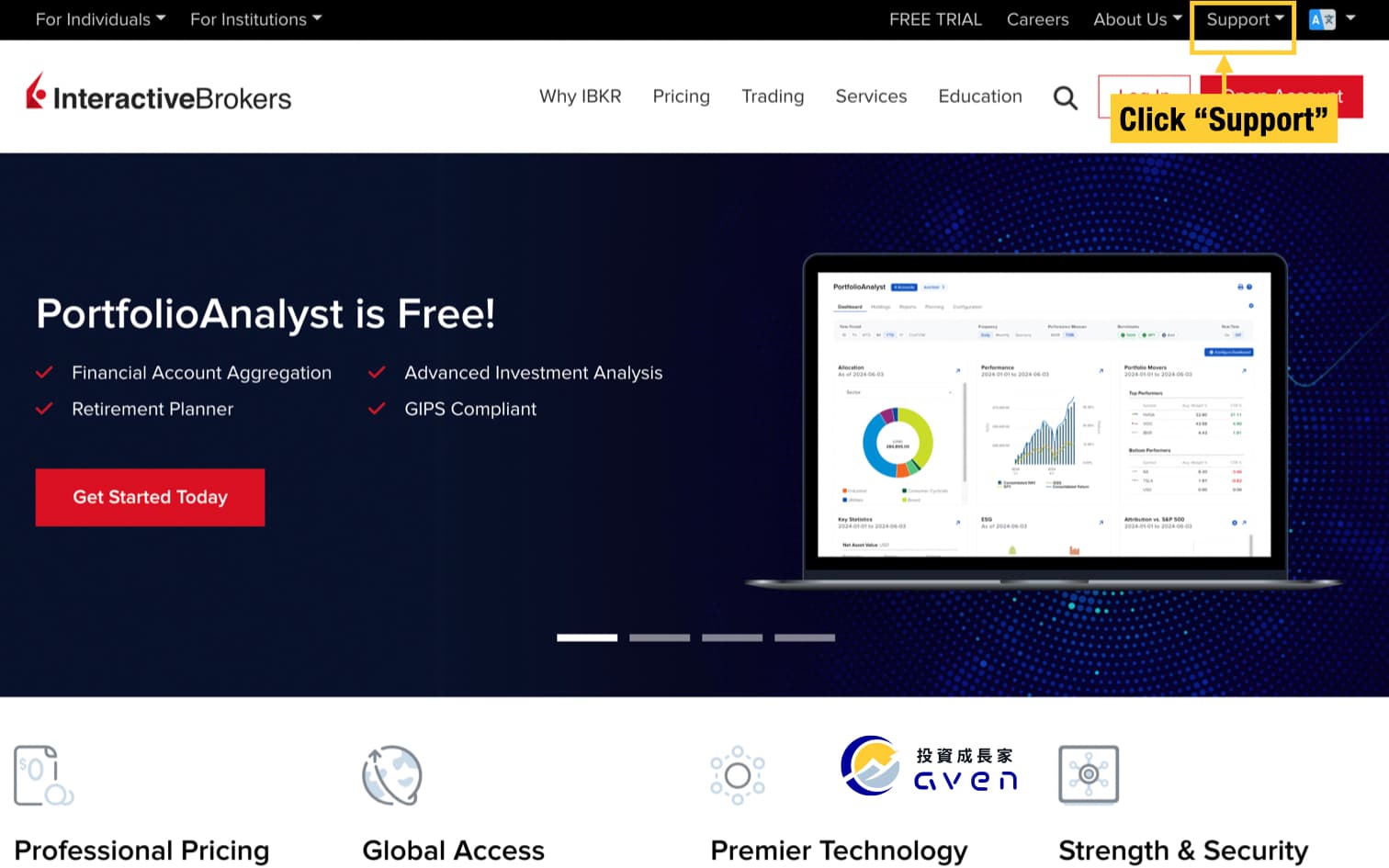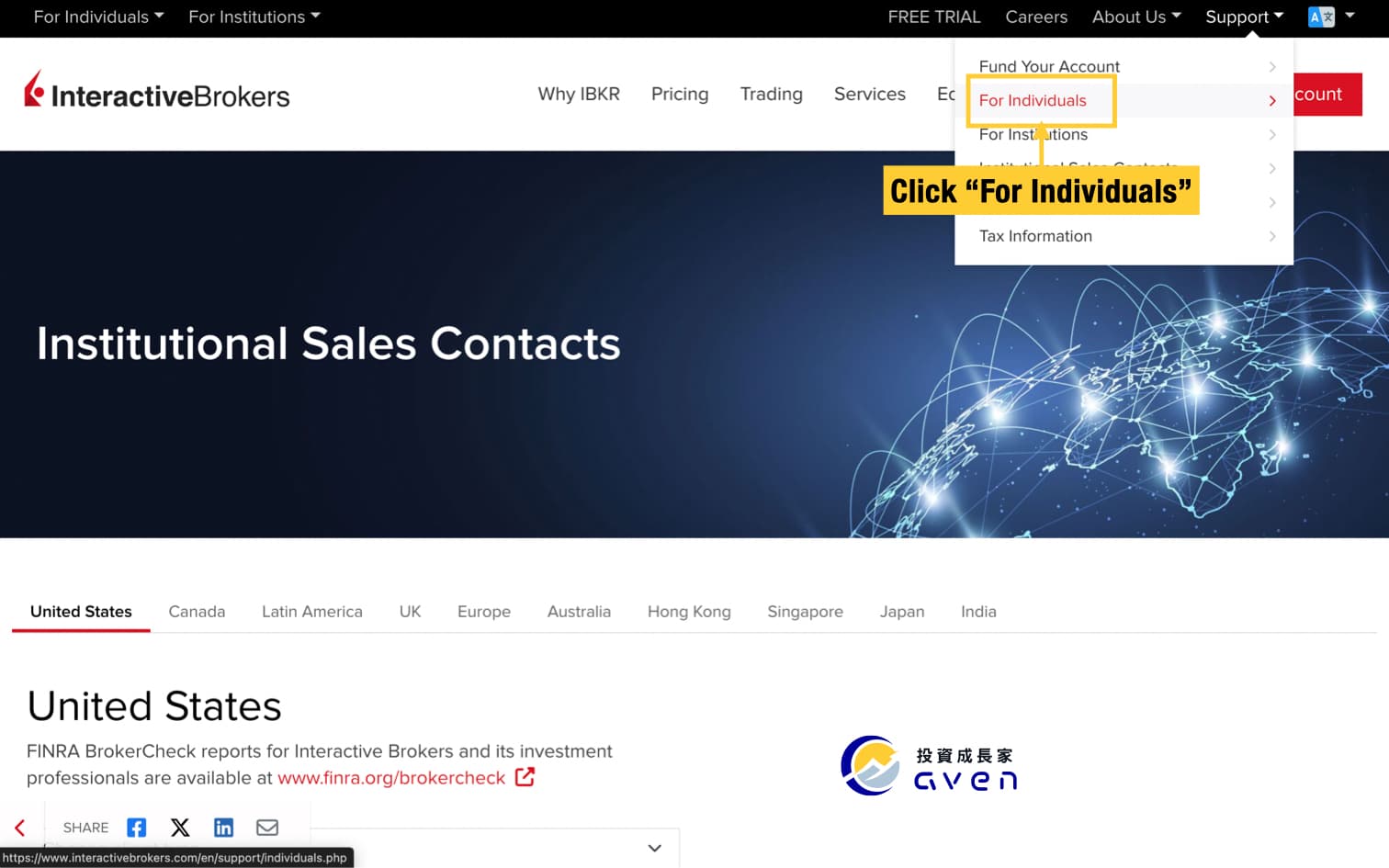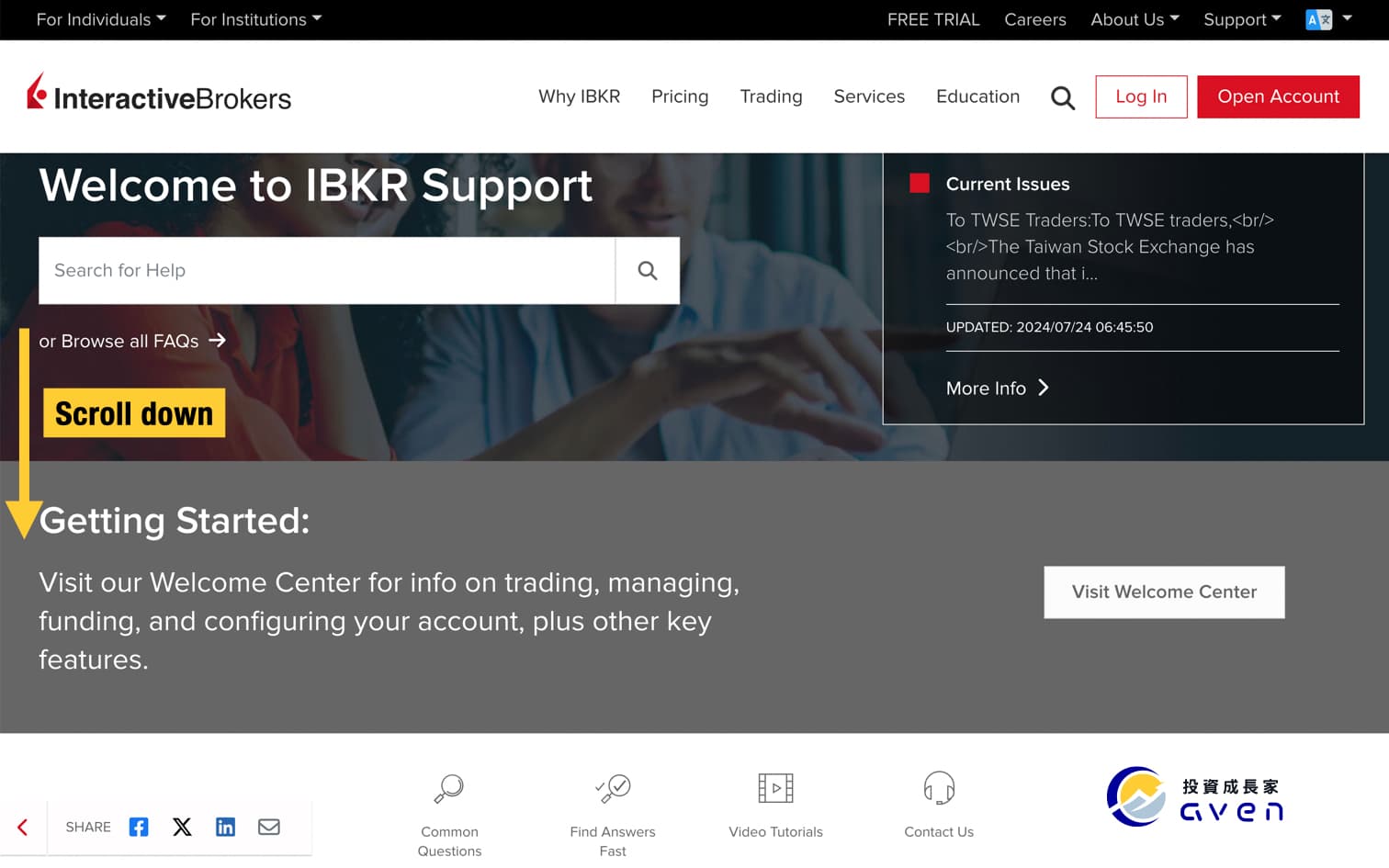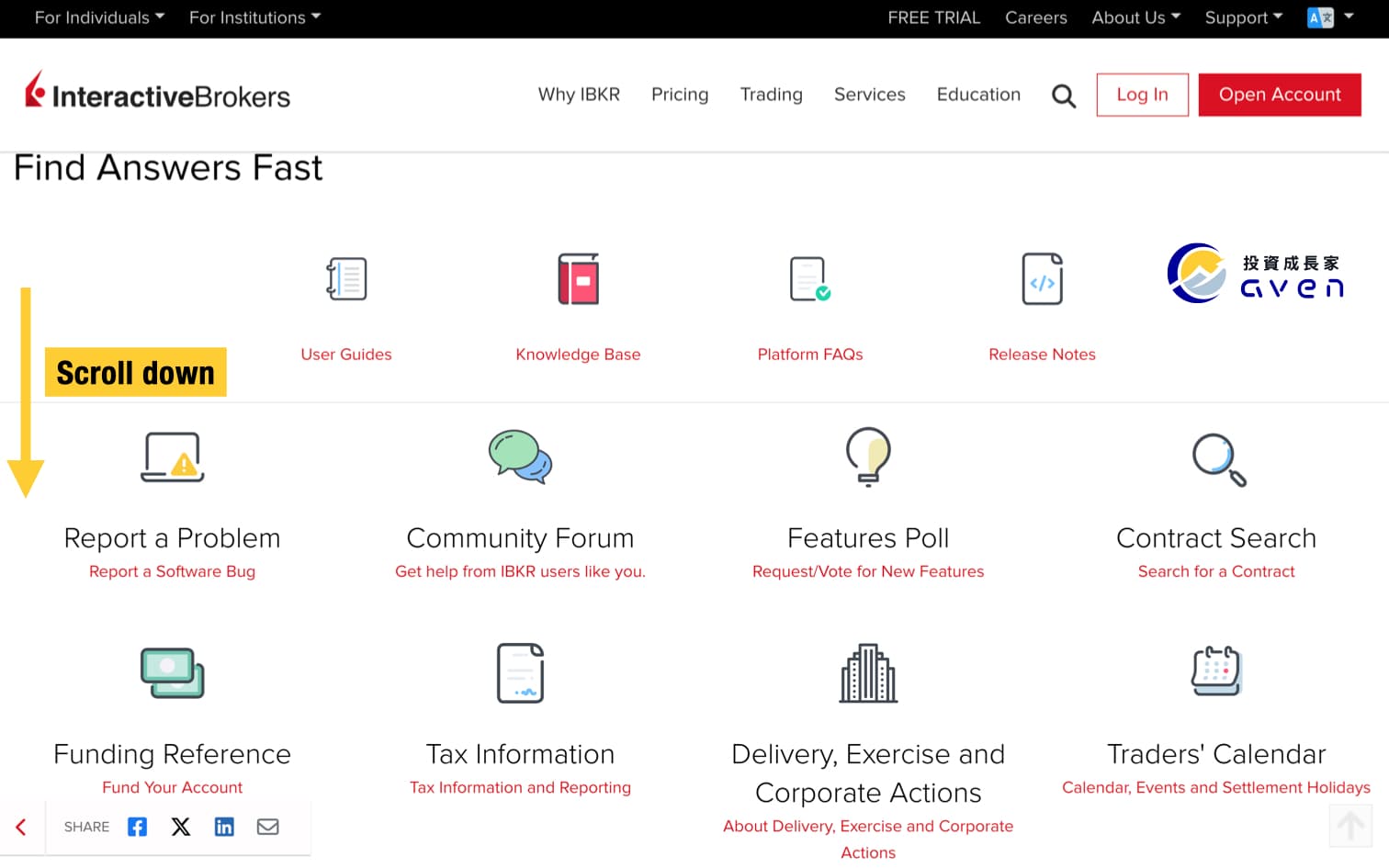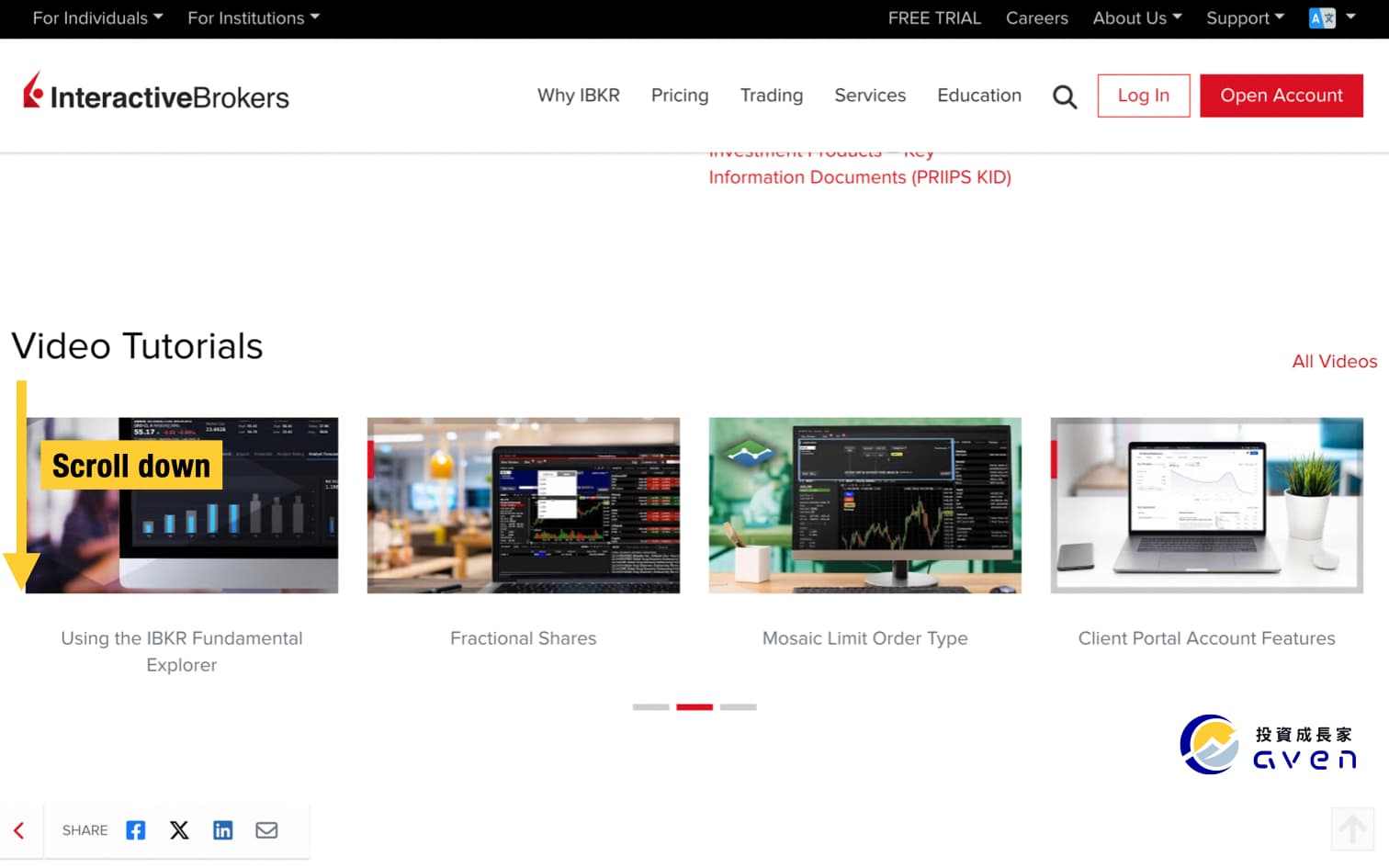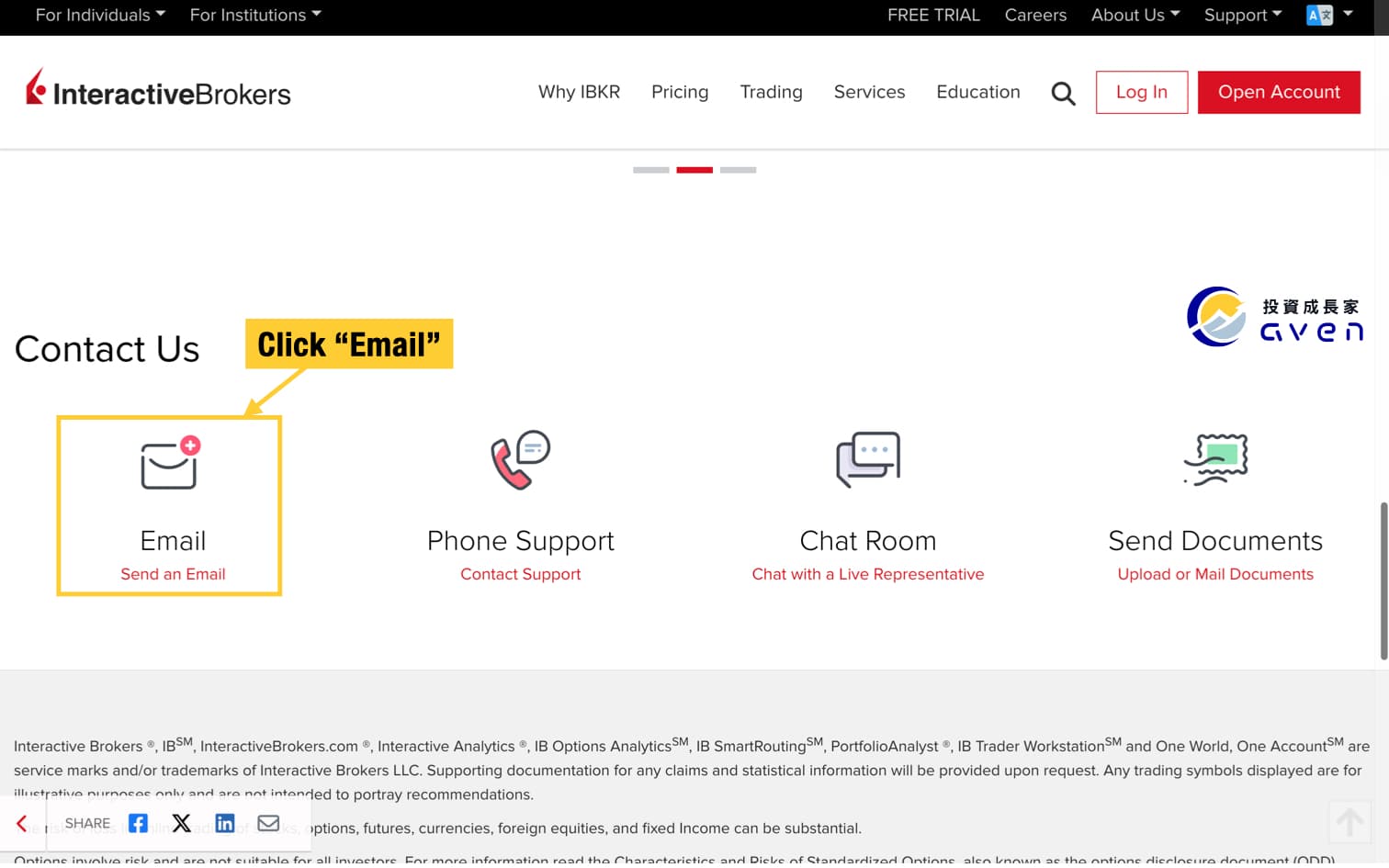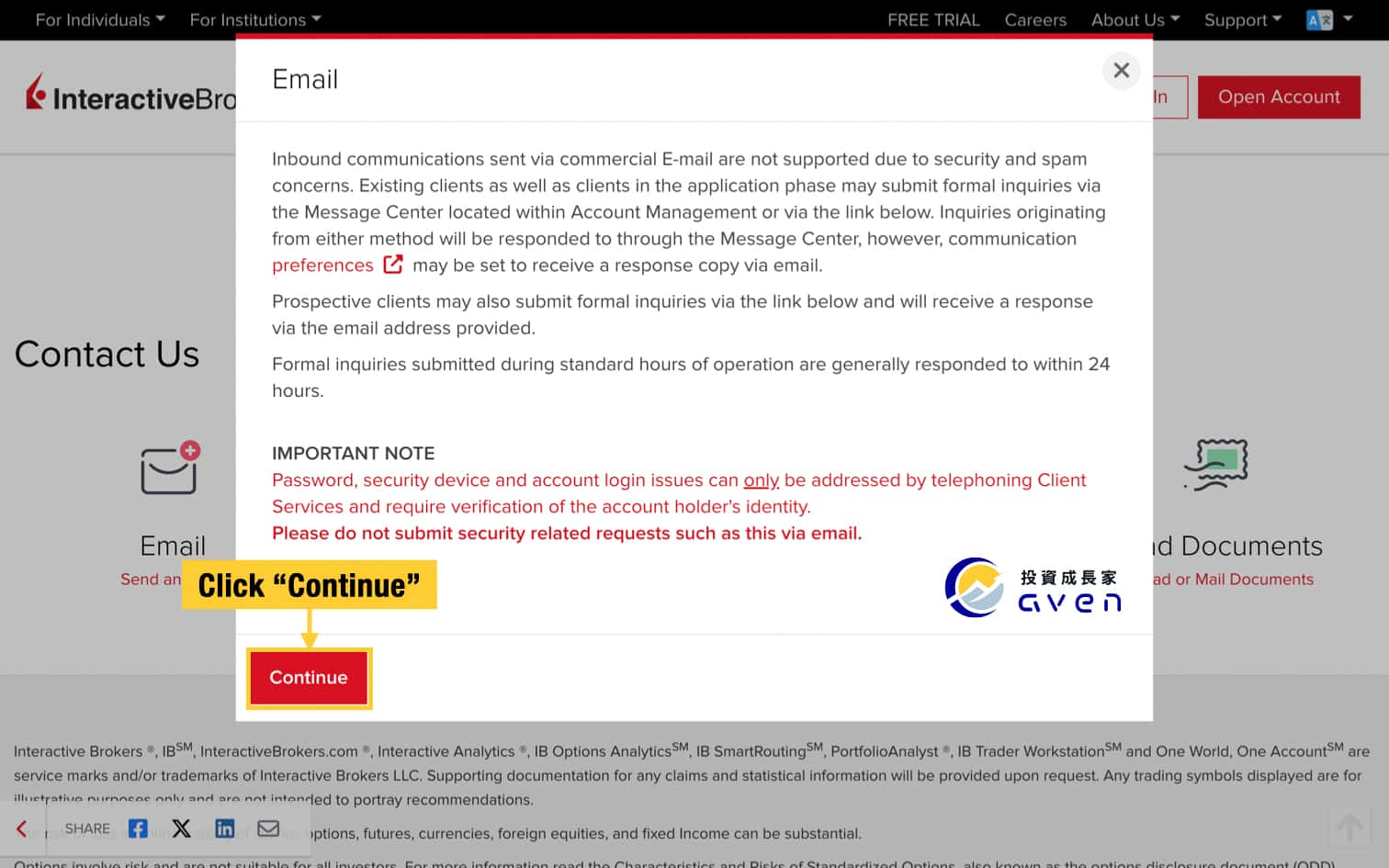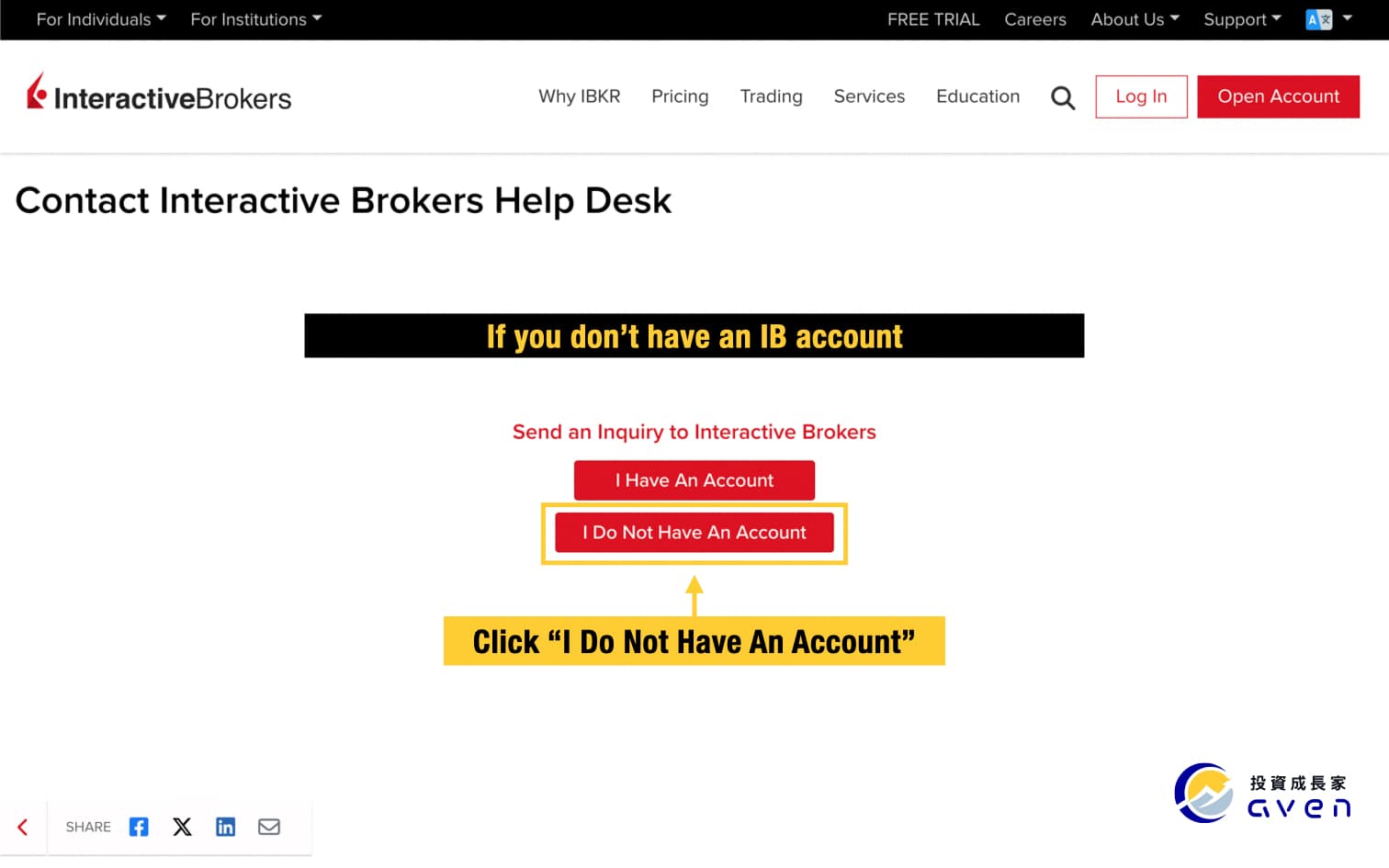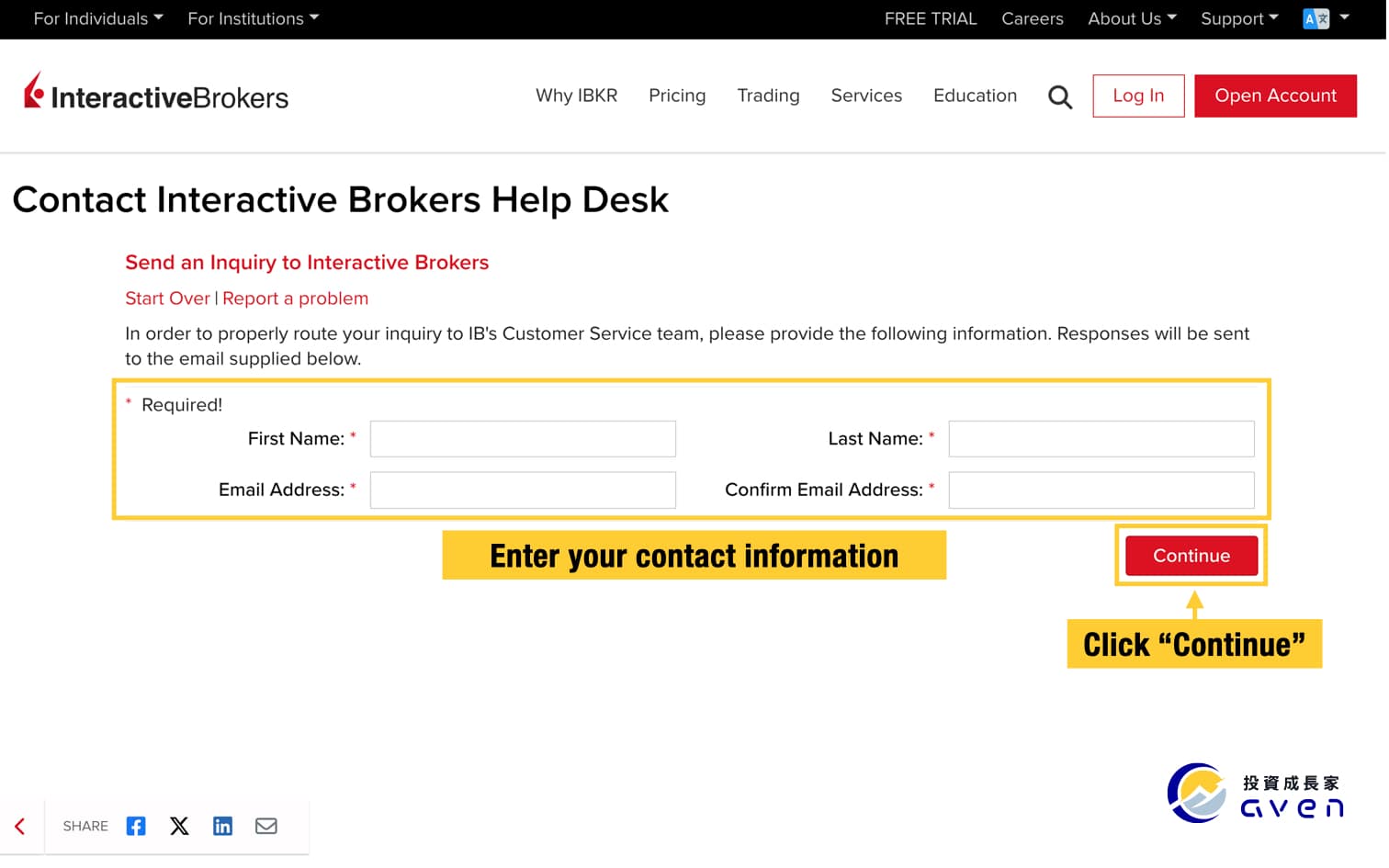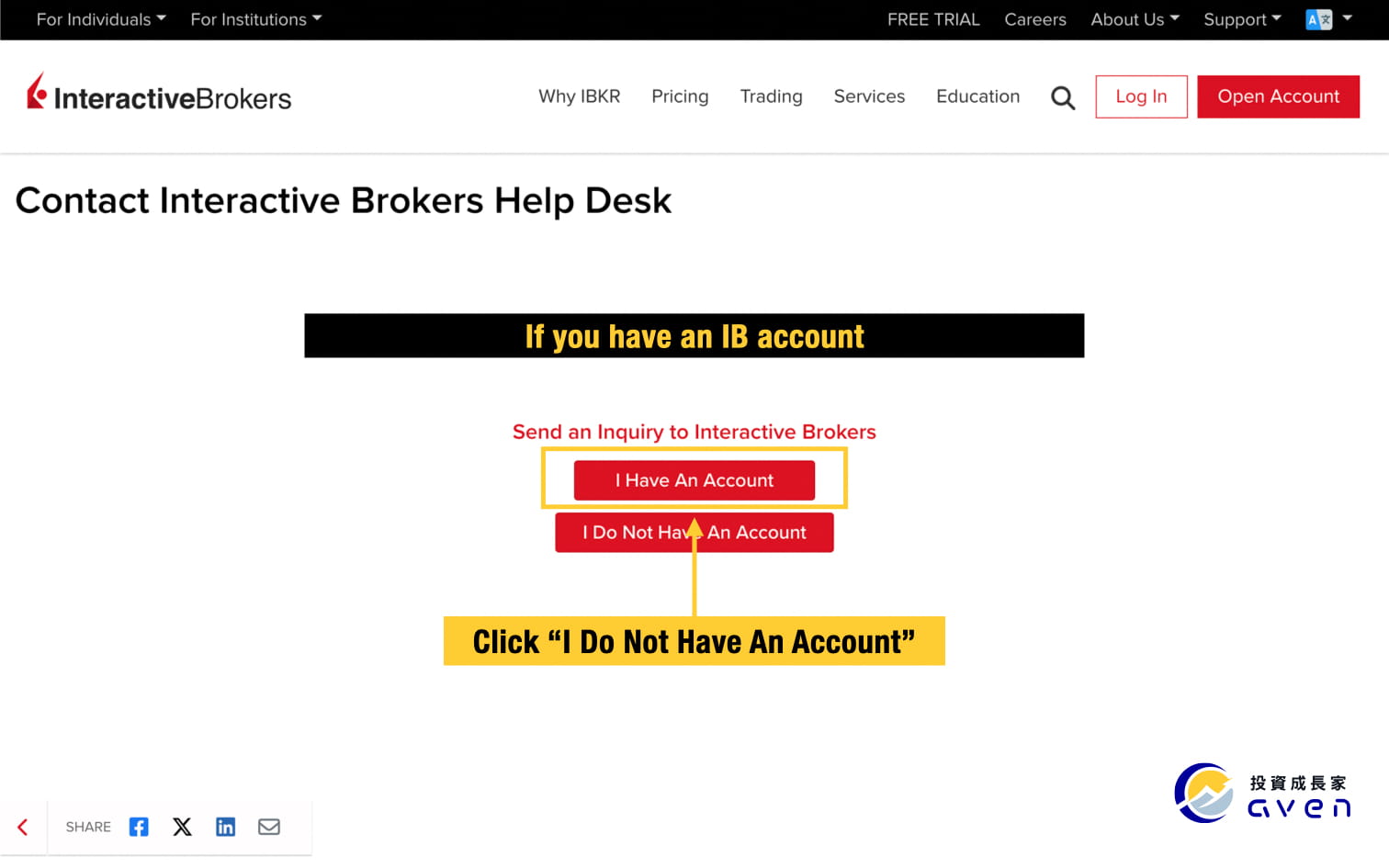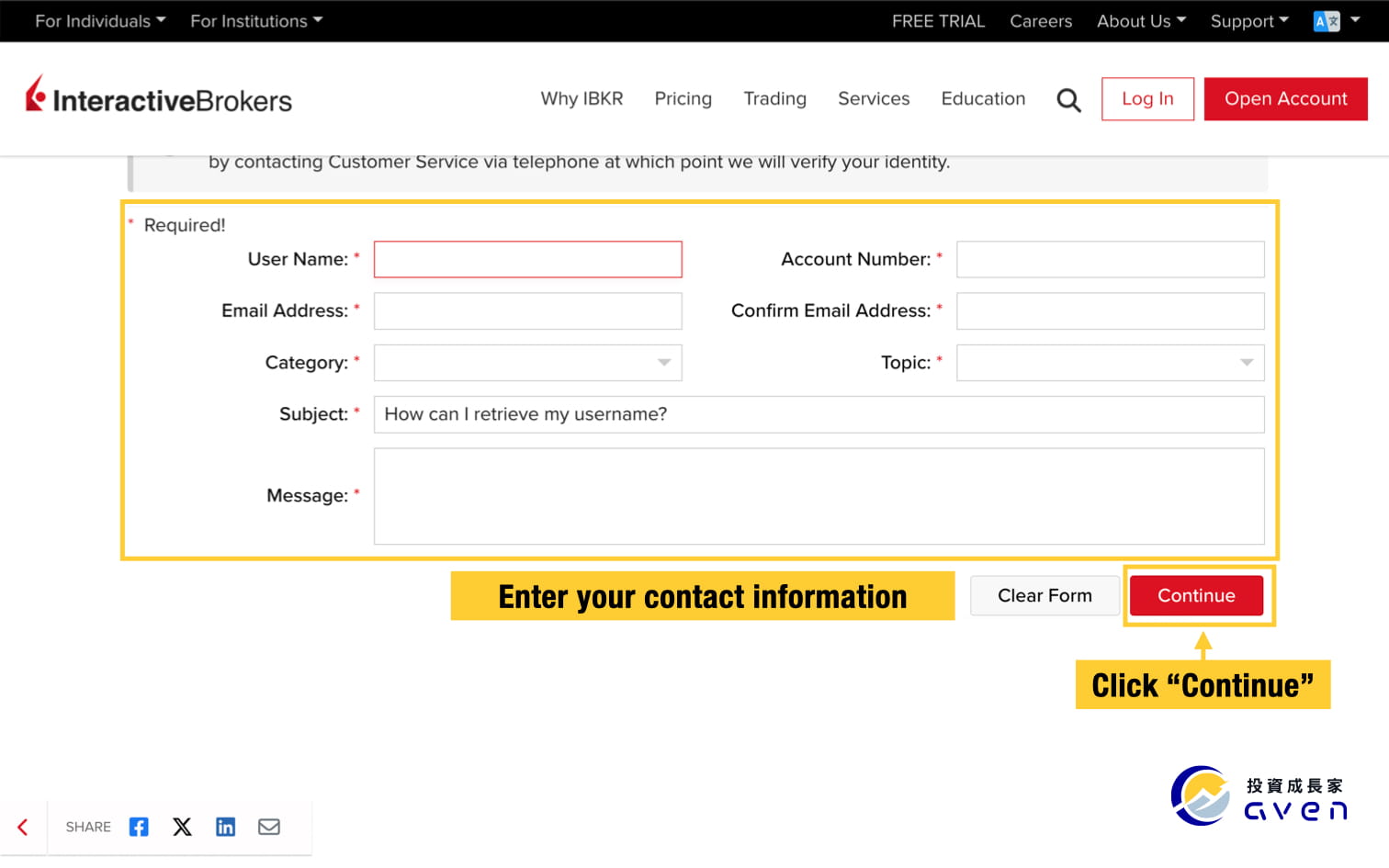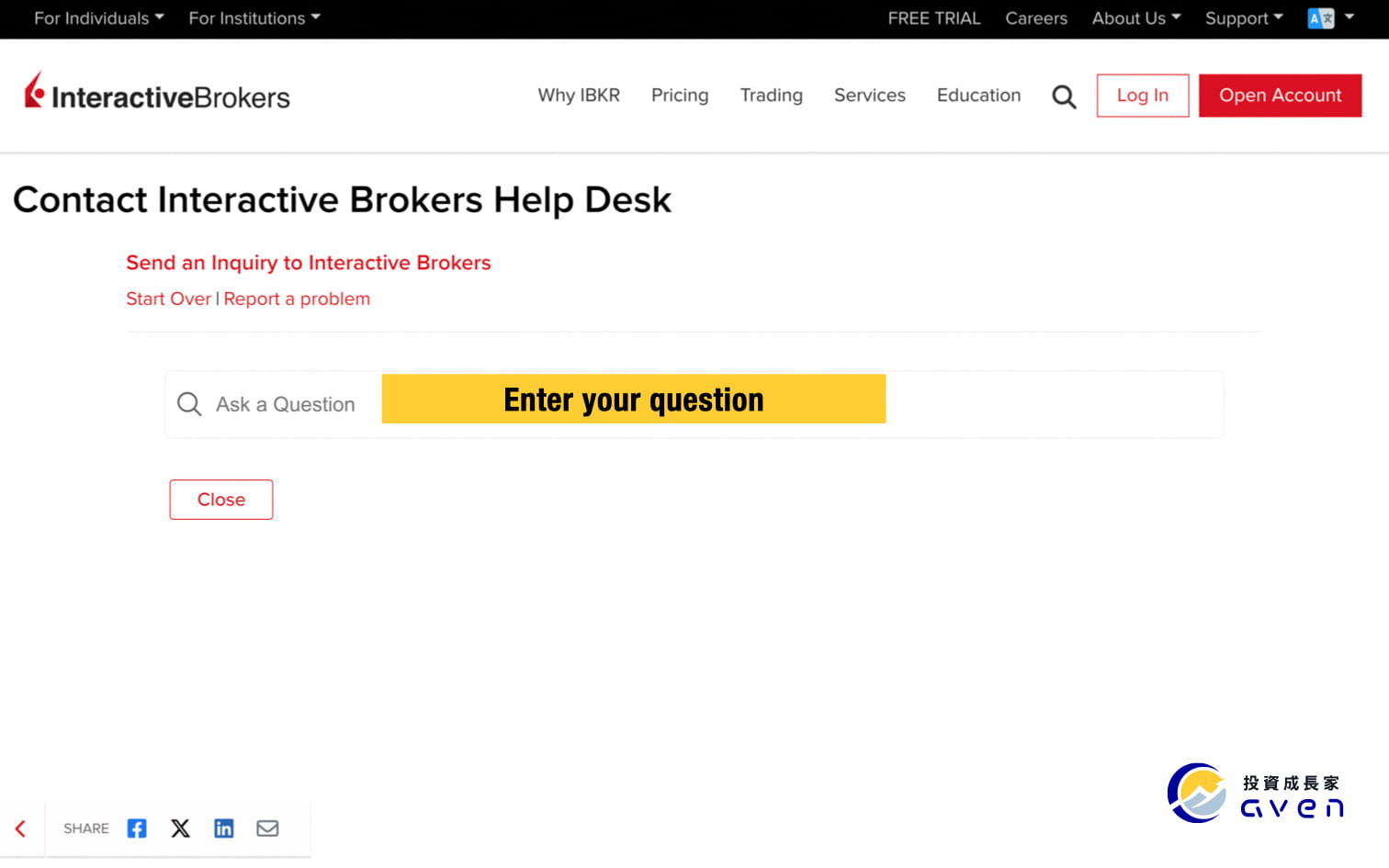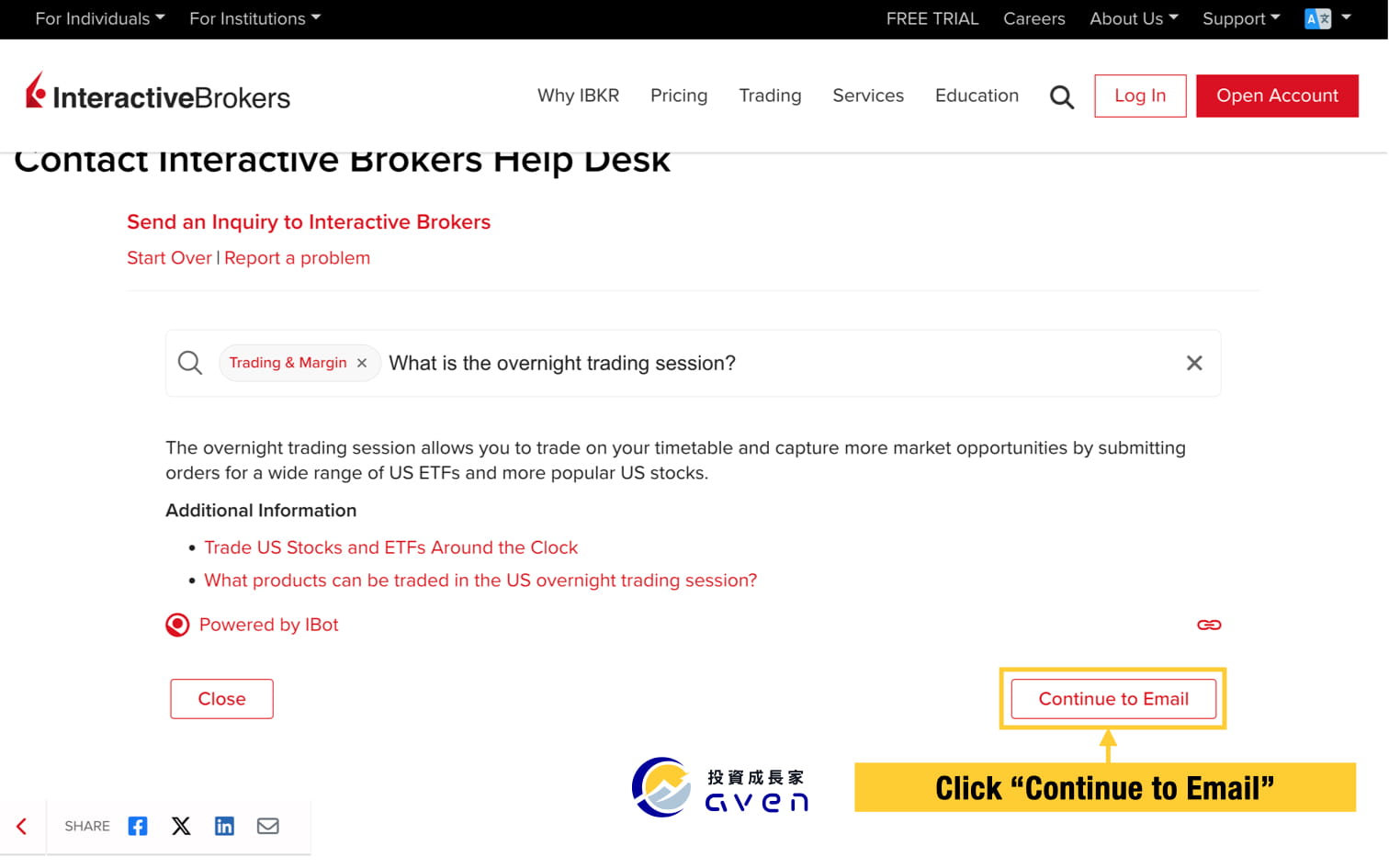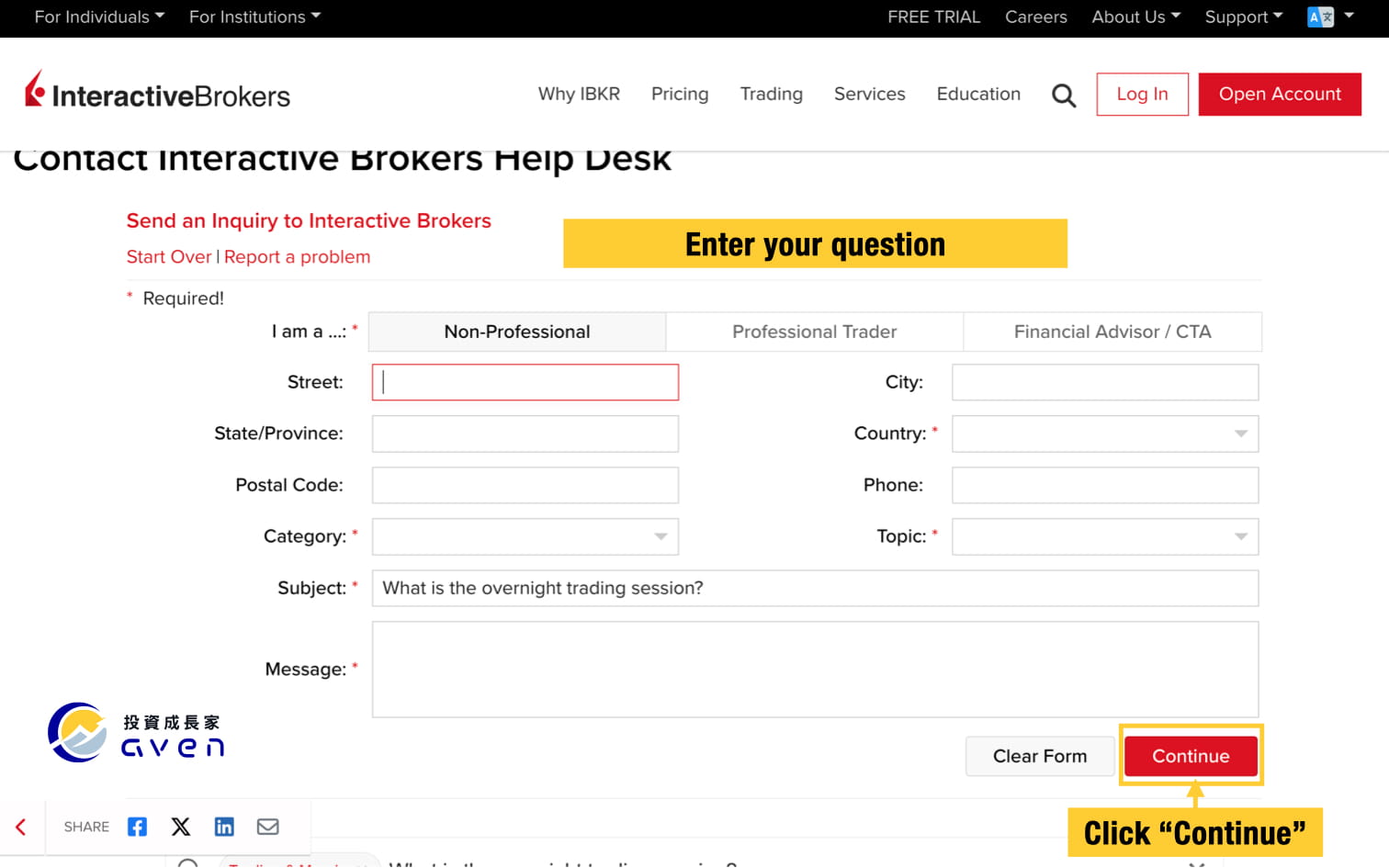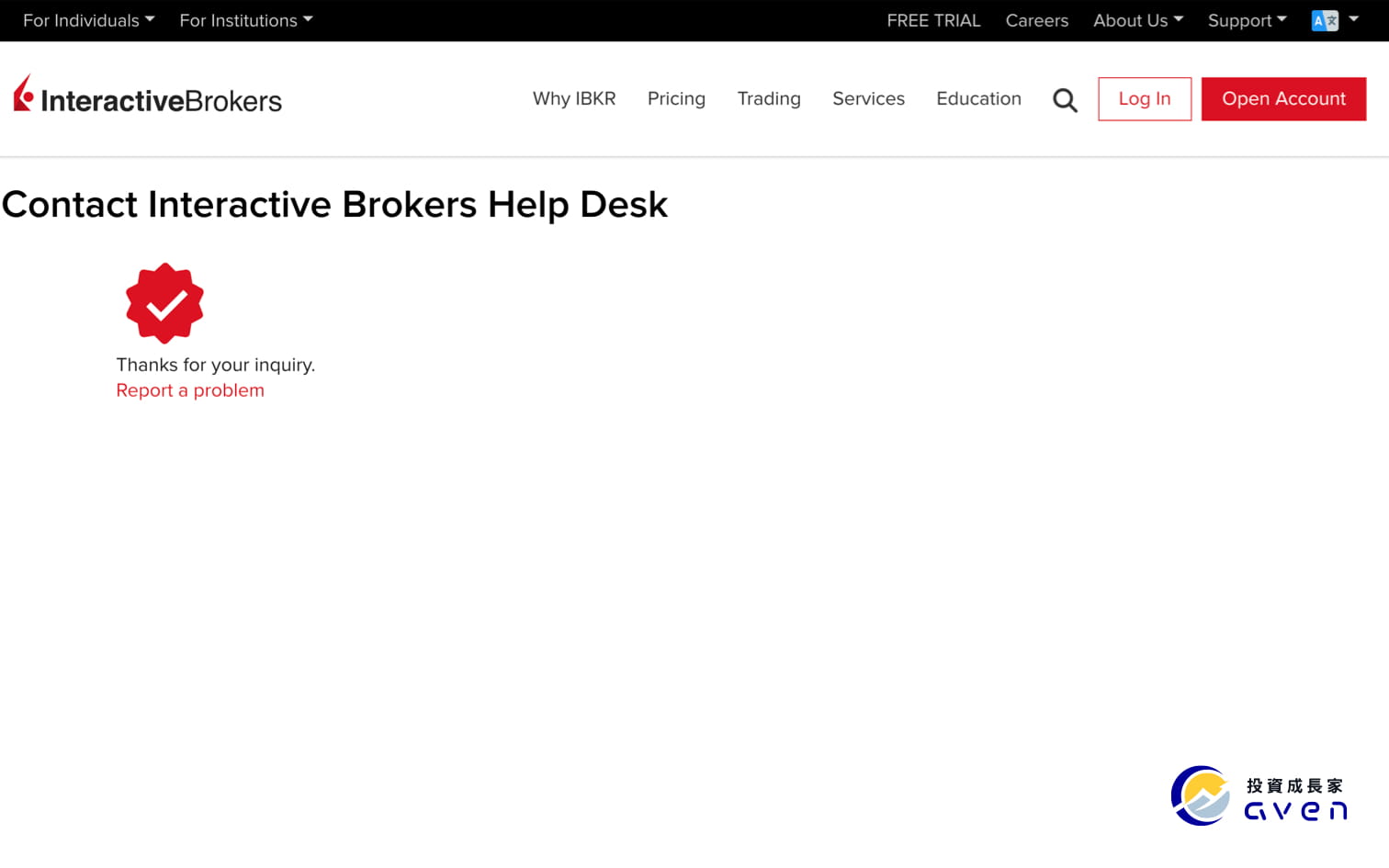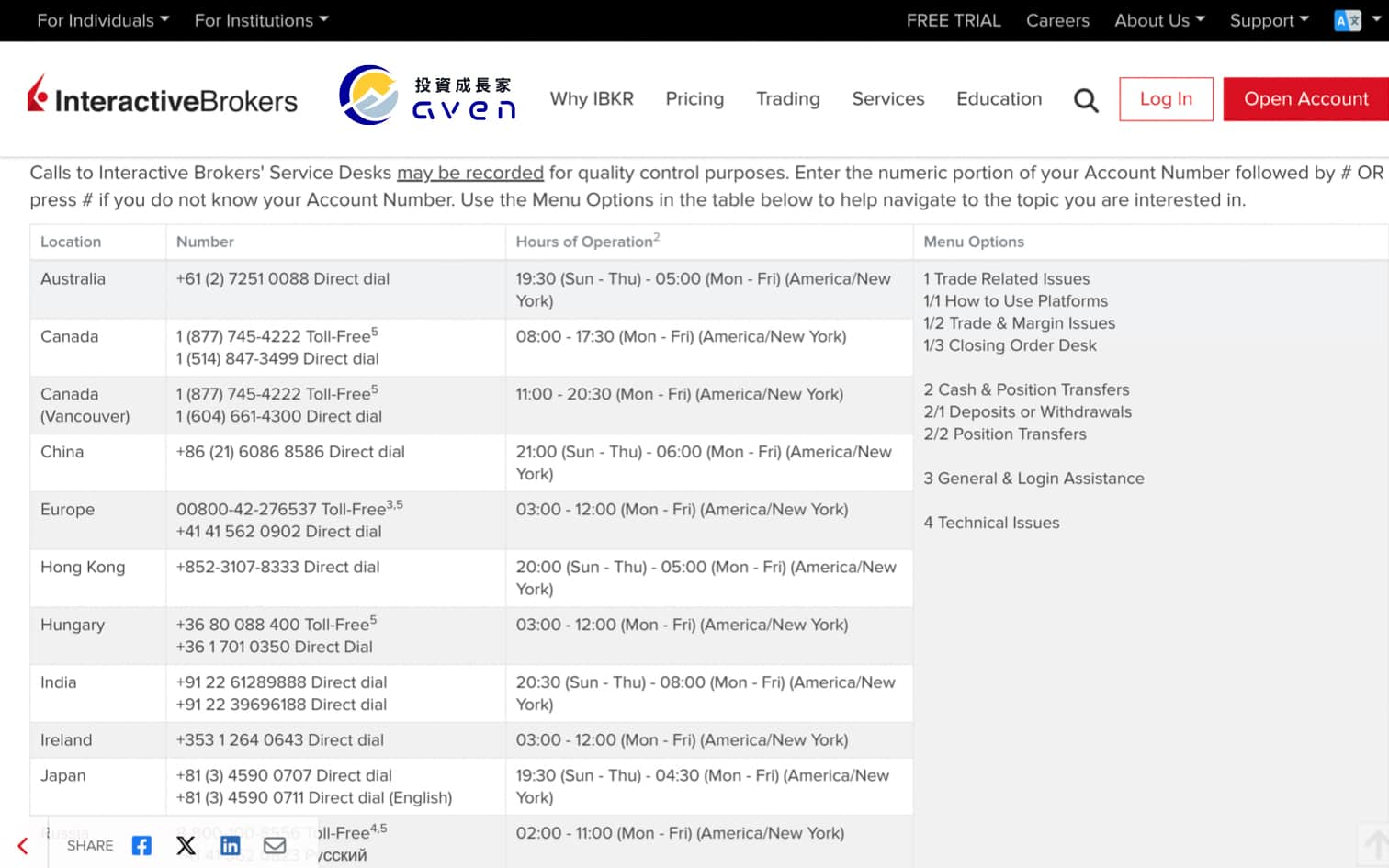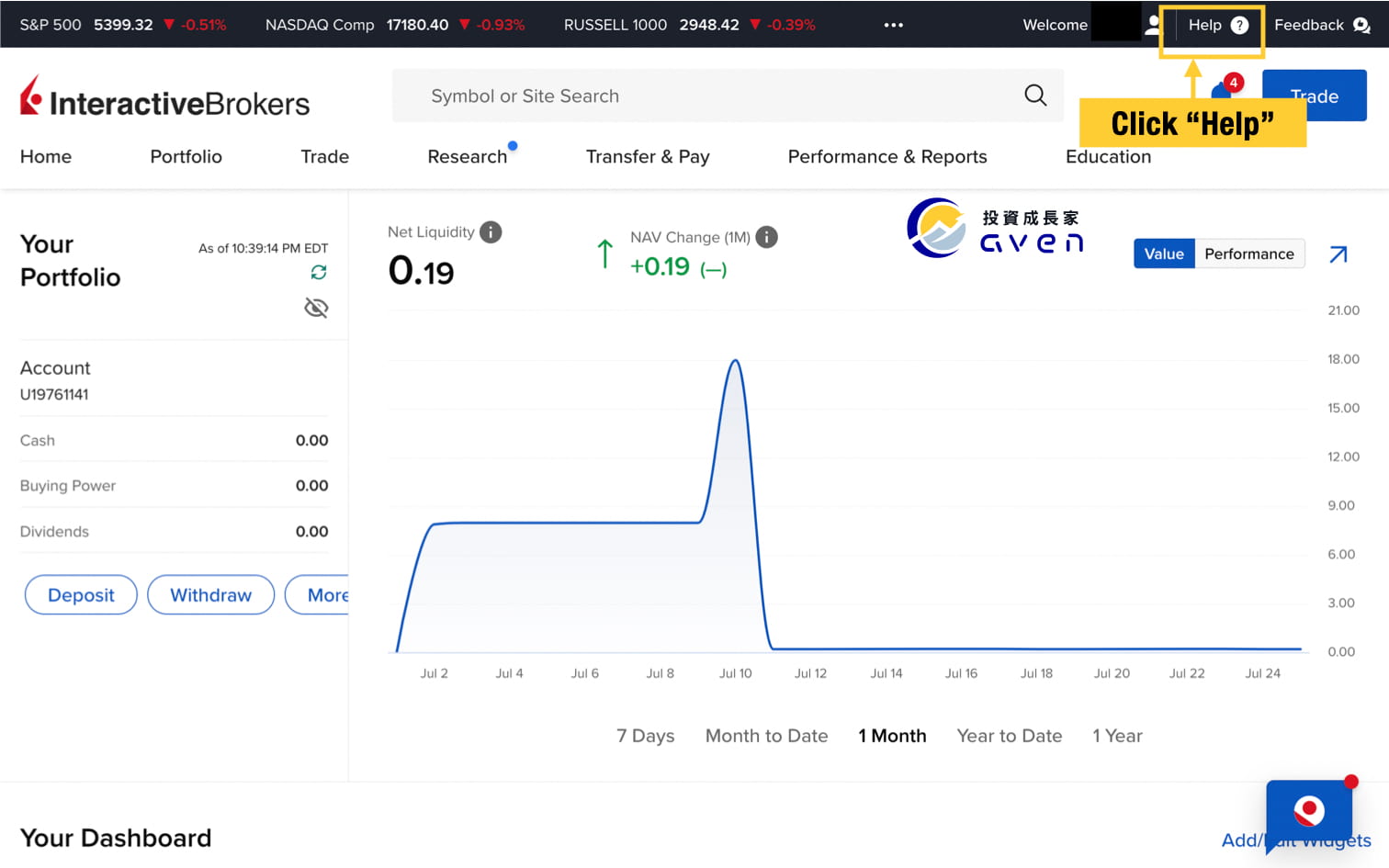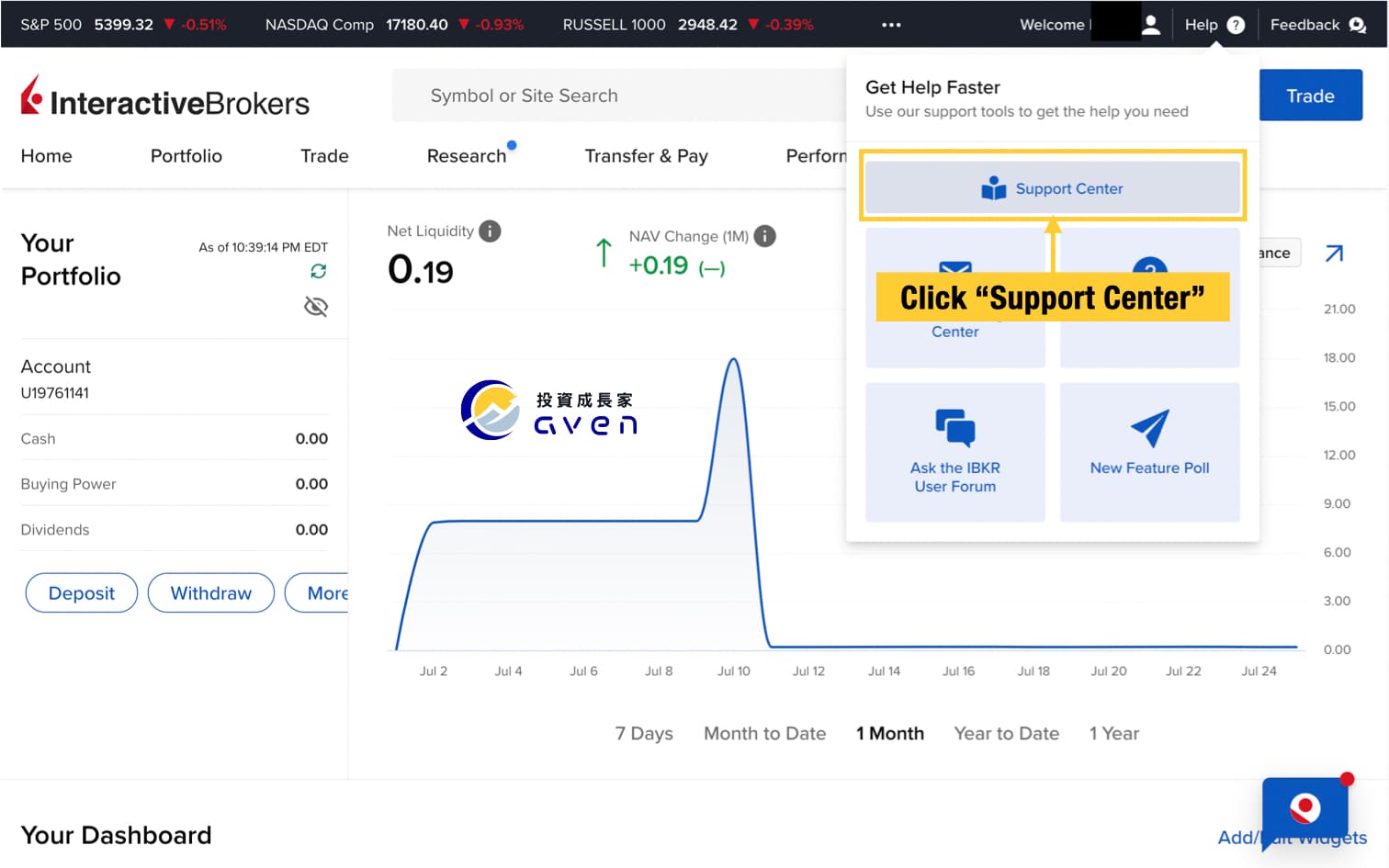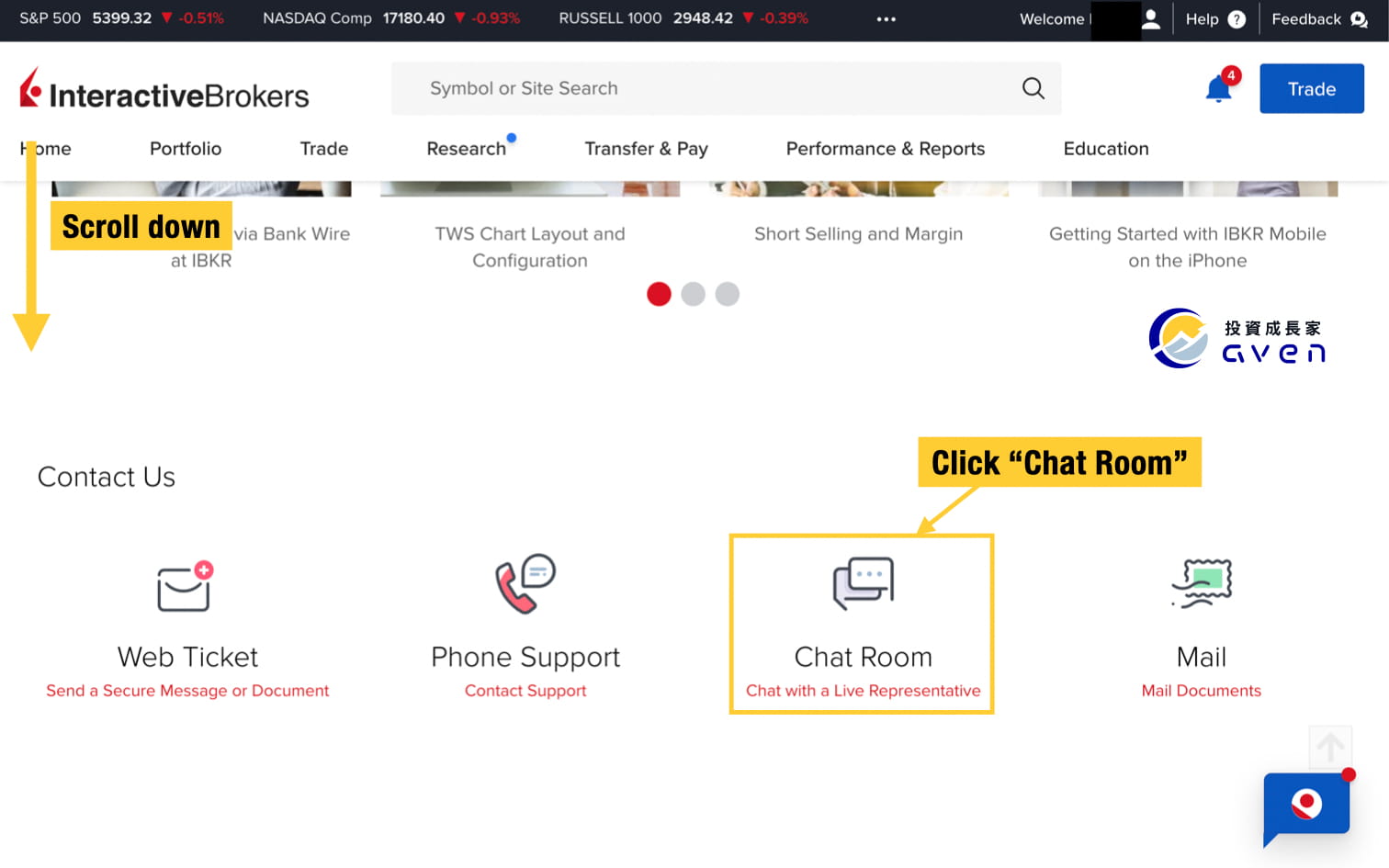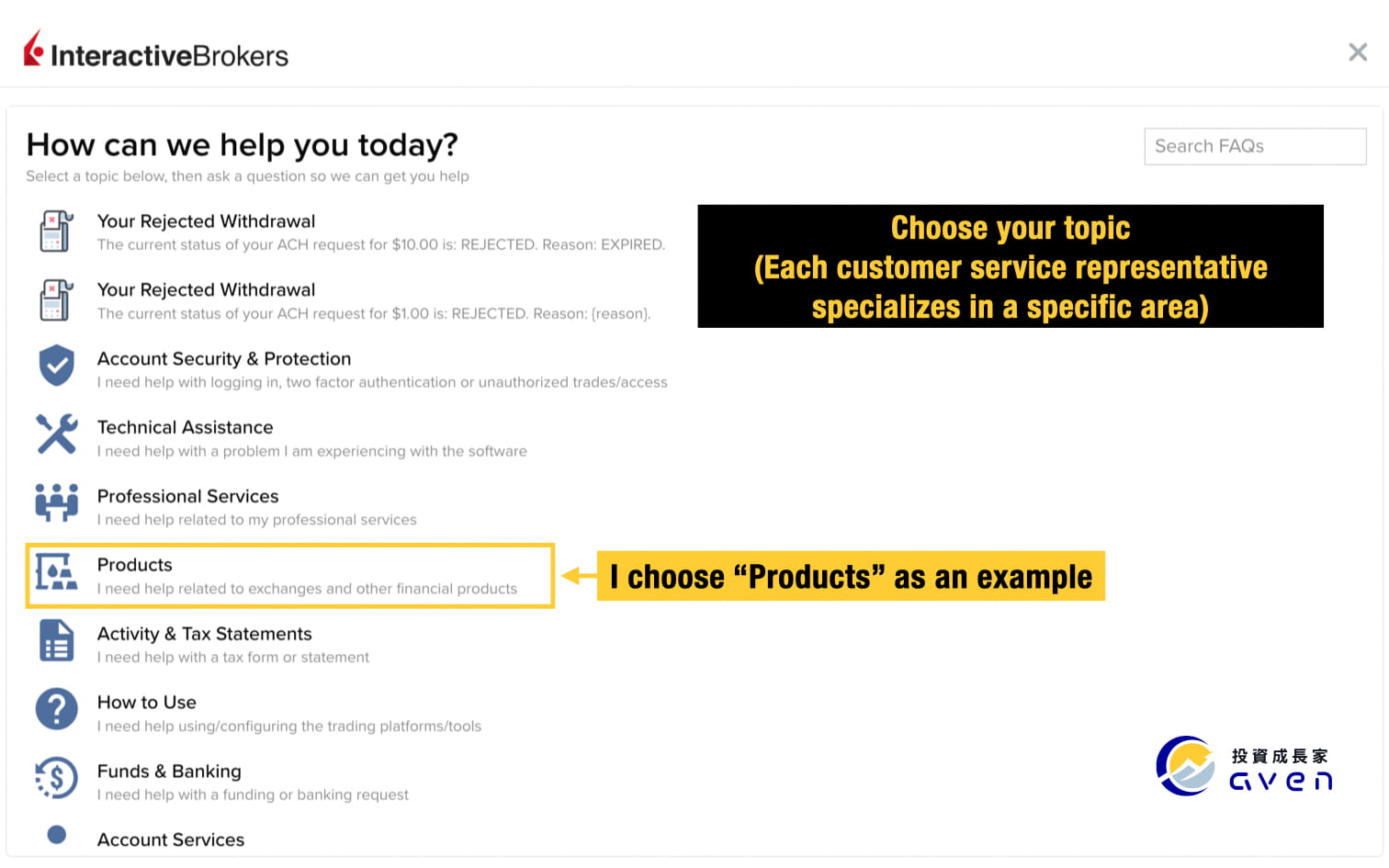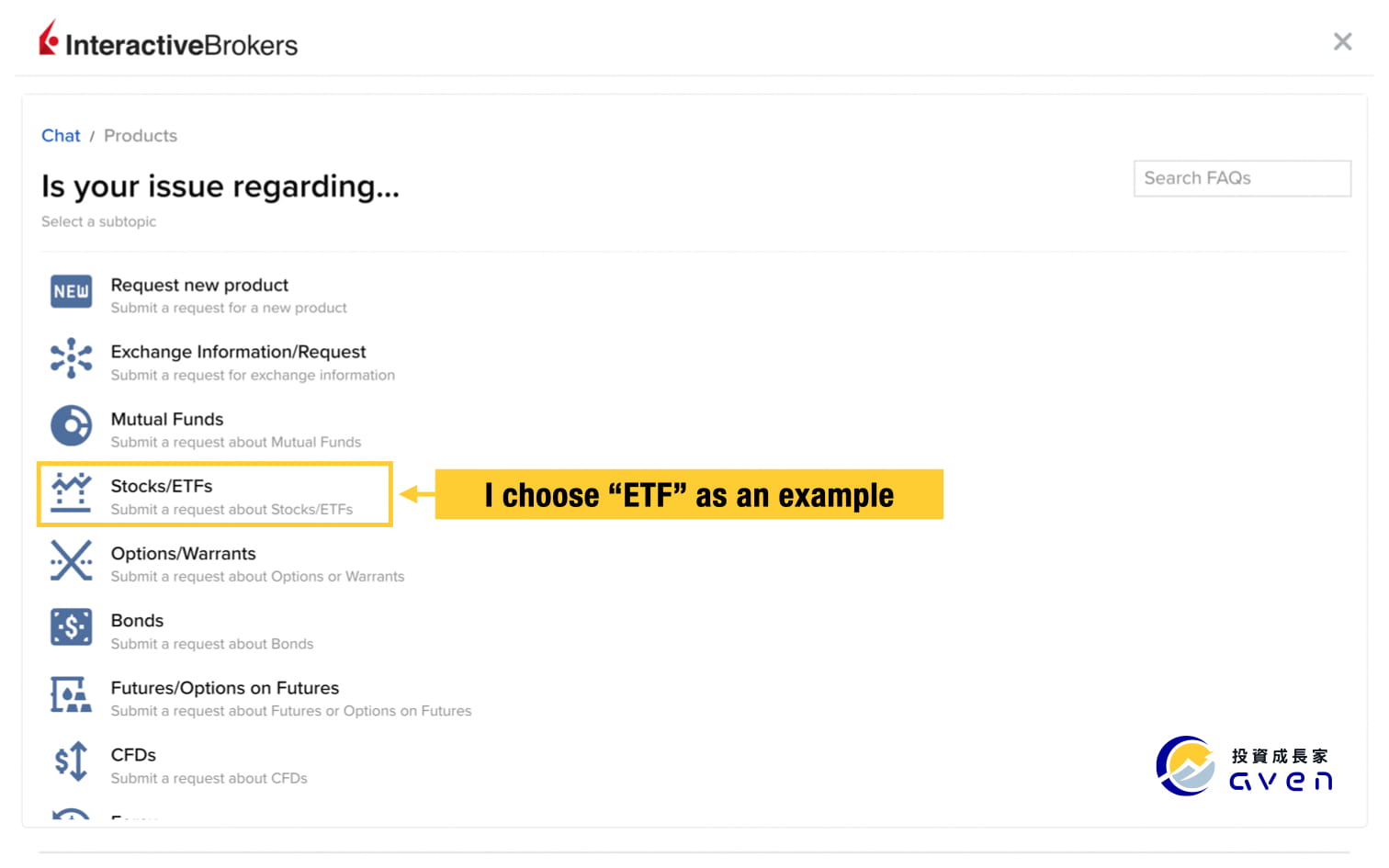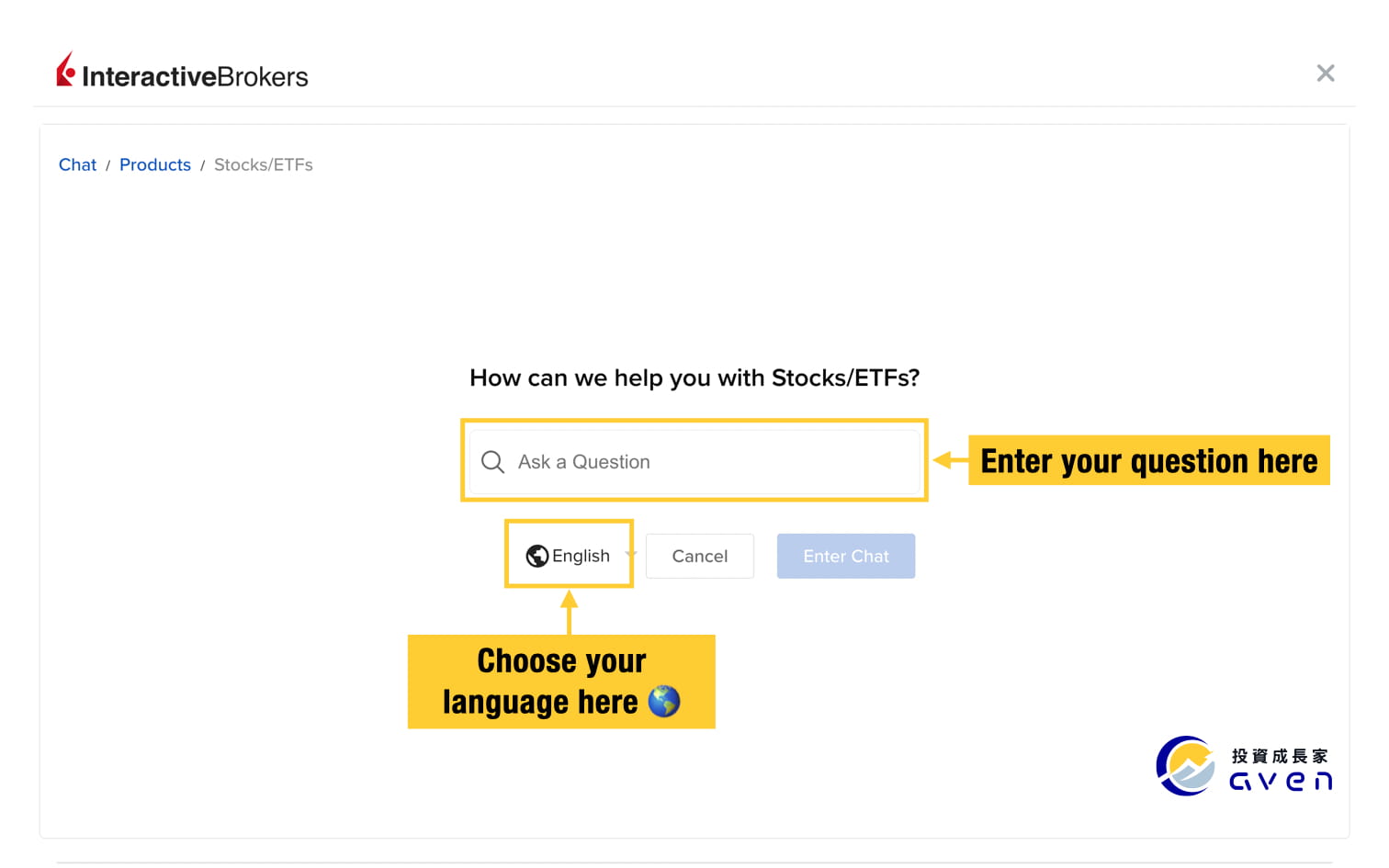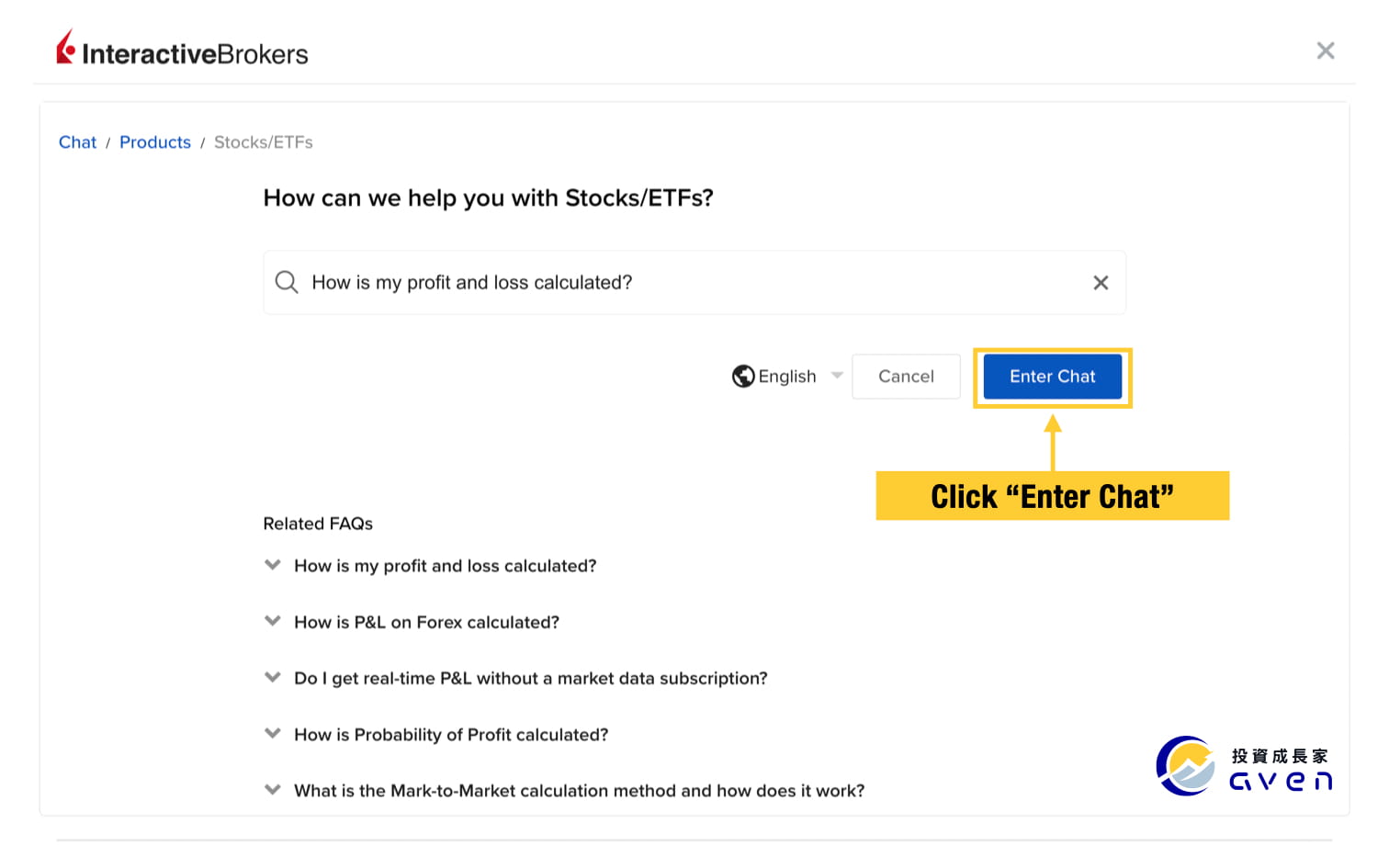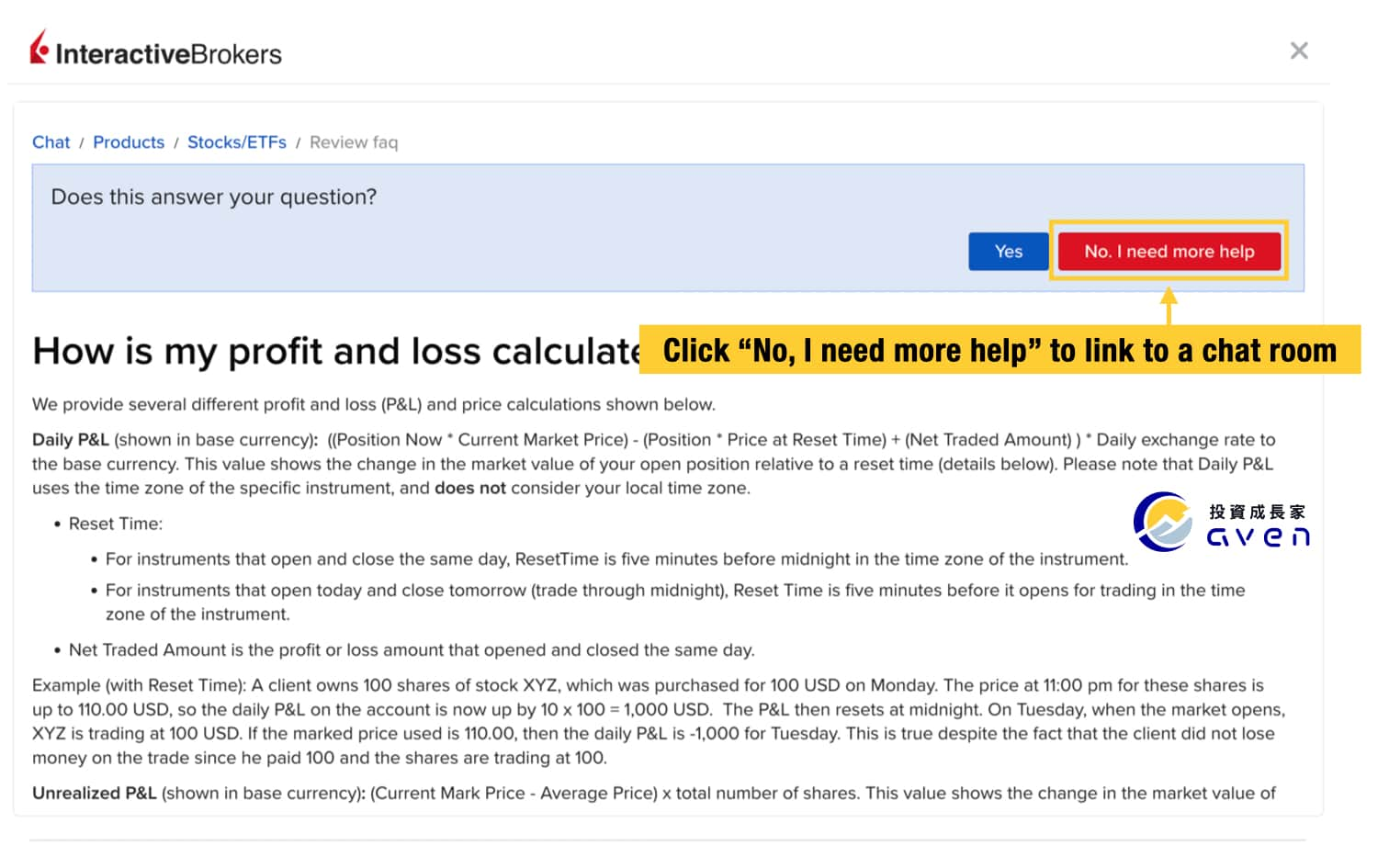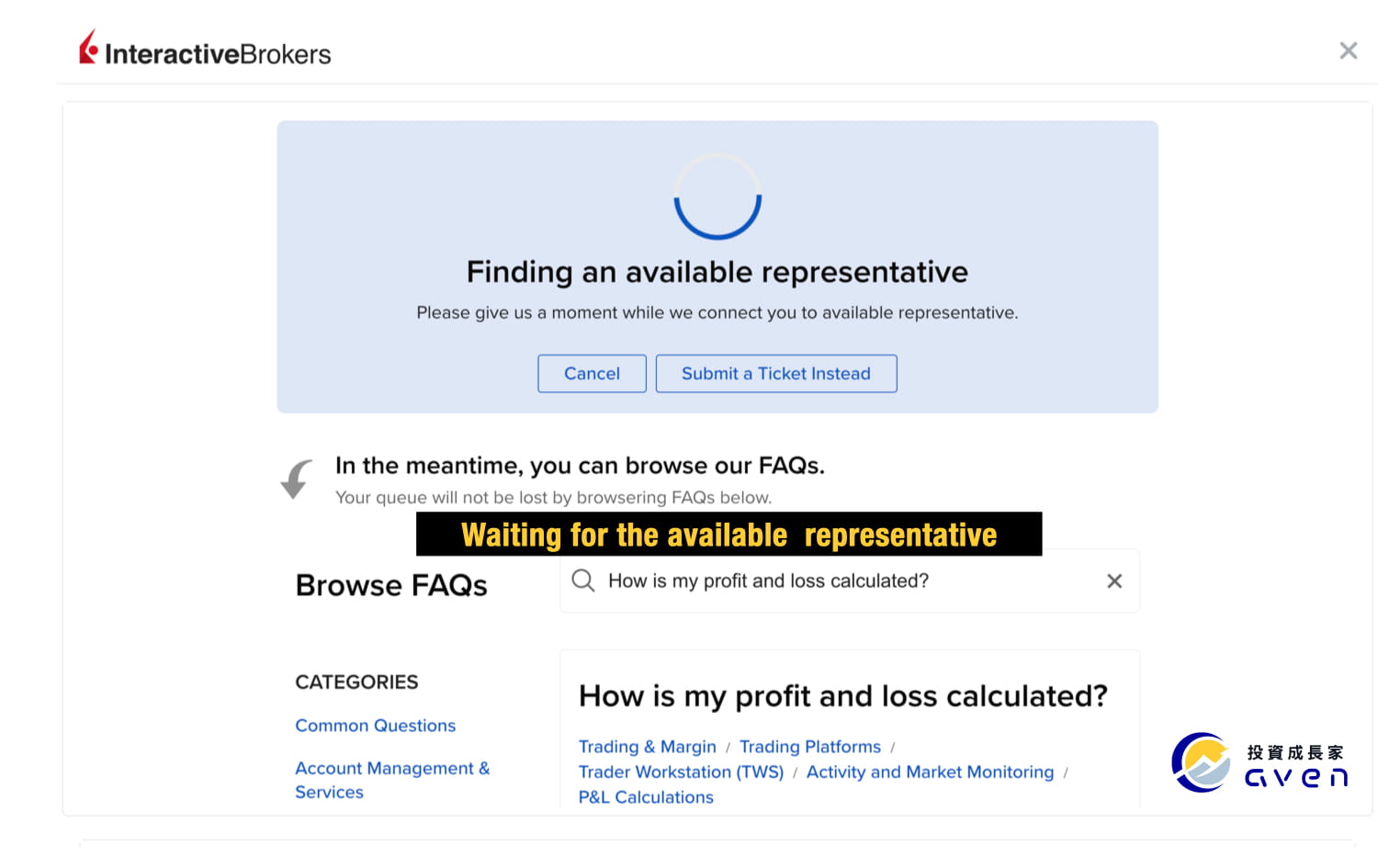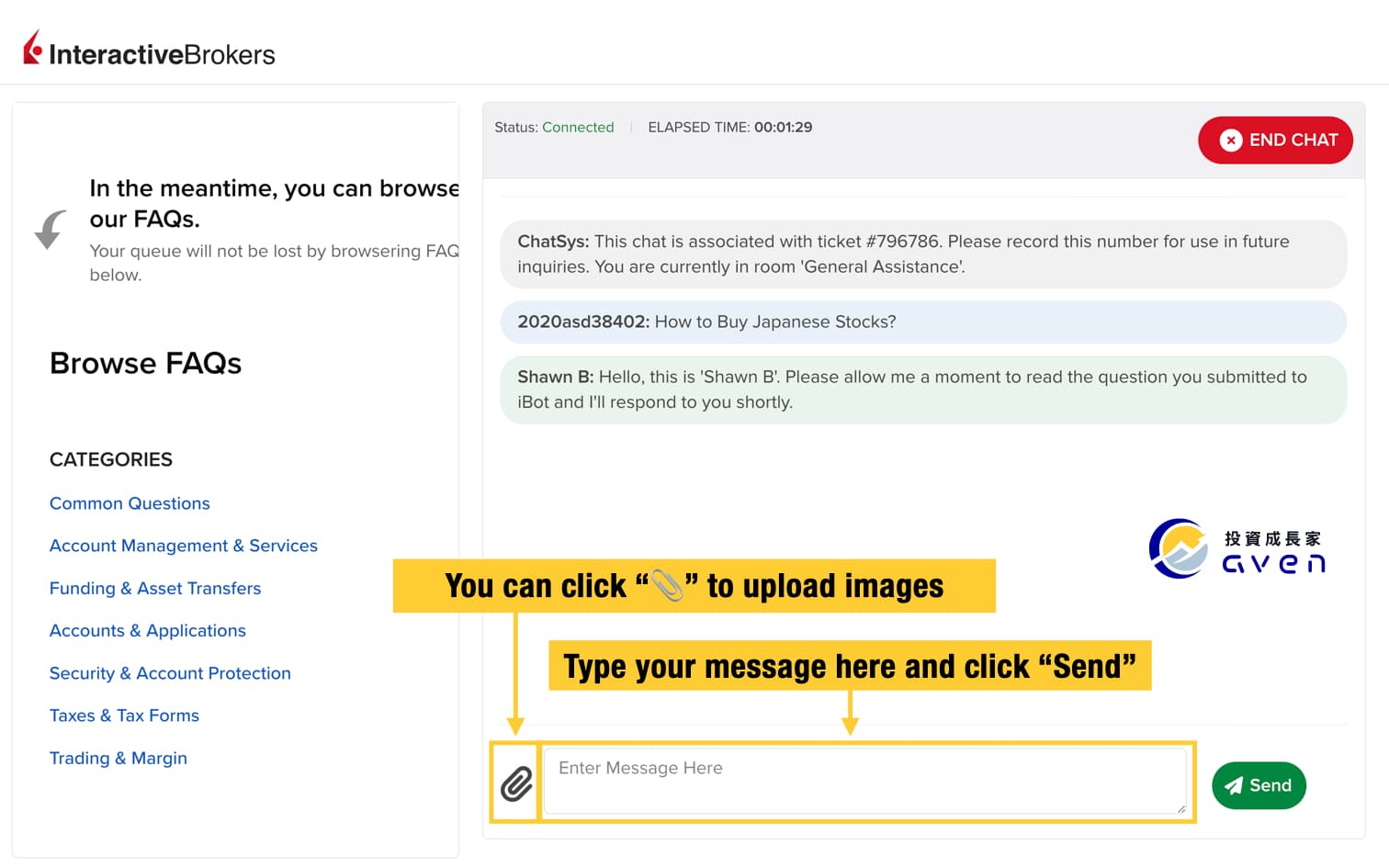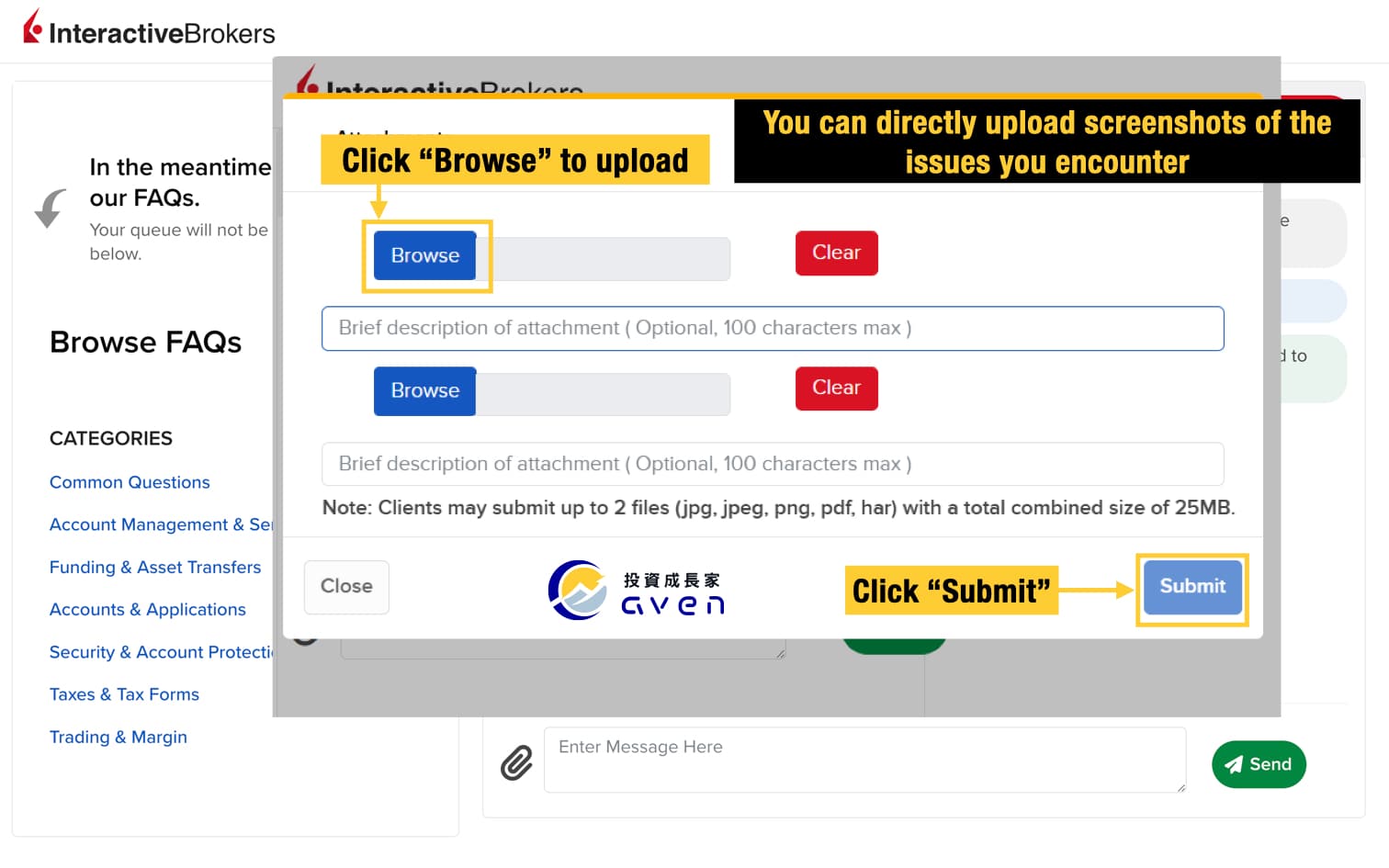- Home page
- Broker Recommendations
- How do I contact Interactive Brokers (IBKR) customer service?
How do I contact Interactive Brokers (IBKR) customer service?

For their users, IB Interactive Brokers provides 24/7 global customer service through phone and online chat. This allows us to contact IB anytime and get immediate, professional help 24 hours a day. Let me share with you how to use the IB customer service.
If you have more questions about IB customer service, please join the Interactive Brokers (IB) Taiwanese Community Forum.
This forum provides a space for open communication and the exchange of experiences. My team and I will also be available to answer your questions there. If you need assistance, feel free to join our community!
目錄
- What kind of online customer services that IB Interactive Brokers offer?
- IB Interactive Brokers Email Customer Service - Non-IB Users Also Applied
- IB Interactive Brokers Phone Customer Service - Suitable for Most People
- Interactive Brokers Chat Customer Service - Most Recommended for IB Users
- Interactive Brokers Upload/Post Customer Service - almost no one uses it
What kind of online customer services that IB Interactive Brokers offer?

IB Interactive Brokers offers various online customer services, including:
- Email customer service - Non-IB Users Also Applied
- Phone customer service - Suitable for Most People
- Chat customer service - Most Recommended for IB Users
- Upload/Post customer service
| Phone | Chat | Upload/Post | ||
| Who can use | Everyone(private mailboxes are not accepted) | Everyone | IB Users | Everyone |
| Available hours |
24 hours | 24 hours (supported language might be limited) |
24 hours (Can choose preferred language) |
Anytime (Whenever you want to send it) |
| Multiple languages support |
Many | Most | Many | Many |
| Immediacy | Reply in 2-3 days | Face to face | Reply within minutes | Slowly |
| Fee | Free | Charges may apply (varies by region) |
Free | Postage fee (varies by region) |
| Communication fluency |
⭐⭐⭐ | ⭐⭐⭐⭐ | ⭐⭐⭐⭐⭐ | ⭐⭐ |
| Recommendation level |
⭐⭐⭐ | ⭐⭐⭐⭐ | ⭐⭐⭐⭐ | ⭐⭐ |
These services ensure that users can get help and support whenever they need it.
IB Interactive Brokers Email Customer Service - Non-IB Users Also Applied

- Go to "IB Interactive Brokers Official Website"
- Click "Support"
- Click "Contact Us - Email"
- Select "I don't have an account" or "I have an account"
- Enter "your email and name" or login to your IB account.
- Enter "your question"
- Just click "Continue"
What is the contact email for IB customer service? IB doesn't show their direct customer service email but you can still send them a message through their website. Whether you are an existing customer or a customer still in the account opening stage, once you need IB help, you can submit inquiries through the "Contact Us" -> "Email" option on your IB account page or via the IB official website.
Please note that images cannot be submitted by Email customer service. Therefore, it is recommended to use "IB Chat Customer Service" which can upload images. You can always send a screenshot of your question to get the best answer. However, IB Chat customer service is only available to users. You can refer to this IB account opening article and become a user.
Here, I will show you a step-by-step tutorial to let you know how to use IB email customer service.
First, you need to go to "IB Interactive Brokers Official Website"
When you see "Contact Us", choose the email option.
If you don't have an IB account, you need to provide your contact email. If you have an IB account, you need to provide your IB account information. (You can also choose to log in to your IB account first and click-Support Center-Contact Us-Email to get IB customer service's help )
After giving your contact information, you can enter your question and submit it.
My experience shared with you: If you want to contact IB, the first thing you need to know is that IB Interactive Brokers does not support receiving emails via commercial email systems due to security and spam concerns. In other words, you can only submit questions through the official website, and IB will reply to you via email. Investors cannot directly send emails to IB using their private emails.
IB Interactive Brokers Phone Customer Service - Suitable for Most People
What is the phone number for IB customer service? You can go to IB official website and select your time zone to determine which customer service center is currently available to answer your call.
For questions related to passwords, security devices, and account login, you must resolve them by IB phone customer service, as IB require identity verification of the account holder.
Based on my personal experience, for investors worldwide, if it's difficult to connect with chat customer service, you can also call the customer service number based on your location. If the line is busy, you can leave your phone number and wait for them to call you back, which is very efficient and saves you from waiting.
Interactive Brokers Contact Phone Numbers
For those who need to contact Interactive Brokers customer service by phone, you can get IB customer service number at: (Be aware of their hours of operation)
- United States: +1 (877) 442-2757
- United Kingdom: +44 20 3744 7220
- Hong Kong: +852 3107 8333
- Australia: +61 2 7251 0088
When the chosen customer service center is not during their operating hours, IB will automatically transfer you to another customer service center that can help which might result in communicating with a customer service representative in a language other than your own. That is the main reason I don’t recommend IB phone customer service.
The other reasons are potential call charges, language barriers, accent differences, and varying hours of operation, which may lead to a poor customer service experience.
Therefore, it is often more effective to use "IB Chat customer service" than "IB Phone customer service".
My experience shared with you: For questions related to passwords, security devices, and account logins, you must contact customer service by phone. Because IB needs to verify the identity of the account holder by phone.
If you don't want to wait online for a long time, there is also an option that you can leave a message and let the next available representative call you back later. It is a more effective way. You need also to be aware of potential international call charges and their operation time.
Compared to phone, I prefer using "IB Interactive Brokers Chat Customer Service" which will be explained below.
Interactive Brokers Chat Customer Service - Most Recommended for IB Users
- Click to go to "IB Interactive Brokers Official Website"
- Log in to Your IB Account
- Click "Help"
- Click "Support Center"
- Select "Contact Us - Chat"
- Select "your question topic"
- Enter "your question"
- Click "Enter Chat"
My most recommended IB customer service support is " Chat Customer Service".
If you use Chat customer service. You don’t need to worry about their accent or phone charges or a long time wait. IB chat customer service can directly upload "images", whenever you need help from IB, you can send the customer service your screenshots easily.
Just follow my step-by-step tutorial and learn how to use IB chat customer service.
First, let's go directly to the "IB official website"
Interactive Brokers Upload/Post Customer Service - almost no one uses it

If you need to make changes to the account, documentation may be required to verify your identity or address. You can choose to mail it directly on paper or upload it directly online. However, users rarely use this method. There is also an option to log into the client and upload the requested files. Please ensure that the documents you submit are clear and legible.
- Click to go to "IB Interactive Brokers Official Website"
- Click "Support"
- Click "Contact Us - Mail"
- Select "your country"
- Click "Upload File"